Omnibar Search Terms for AWS
You can search using AWS-specific filter categories in the Skyhigh CASB Omnibar to search your AWS instance from the Policy Incidents page.
Find the page at Incidents > Policy Incidents > Policy Incidents.
To add a filter, just select it from the Filters tab.
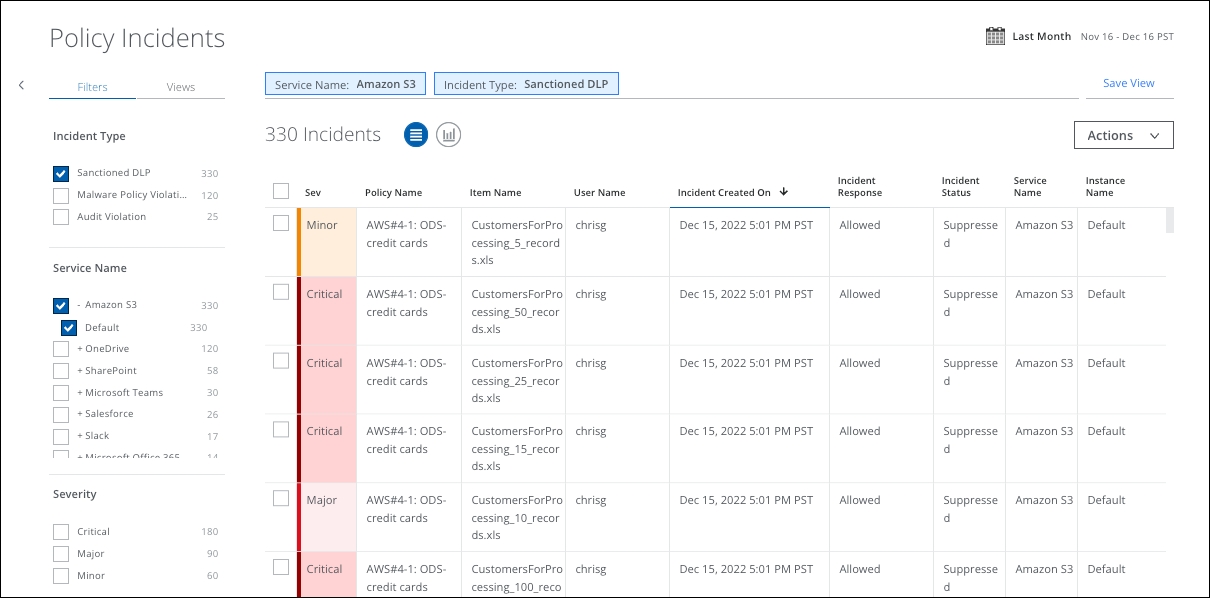
The following filter categories and subcategories are available:
| Category | Sub Category |
|---|---|
| Account ID | Your account number is available to select. |
| CIS Level |
|
| Incident ID | Enter the Incident ID in the text field to add it to your search. |
| Incident Status |
|
| Incident Type |
|
| Instance State |
|
| Item Name | Select from the list of items specific to your account. It may also be used to search the Instance ID. |
| Item Type | Select from the list of item types specific to your account. |
| Policy Category |
|
| Policy Name | Select from the list of policies specific to your account. |
| Region | Enter the Region in the text field to add it to your search. |
| Scan Name | Select from the list of scans specific to your account. |
| Security Group | Enter the Security Group in the text field to add it to your search. |
| Service Name | Select from the list of Service Names specific to your account. |
| Severity |
|
| VPC ID | Enter the VCP ID in the text field to add it to your search. |

