POP Management Page
A Point of Presence (PoP) is a real or virtual place where two or more networks or communication devices share a connection.
The POP Management page lists all POPs to filter based on Status and Accounts. This page also displays POP health status information.
Find the PoP Management page at Settings > PoP Management.
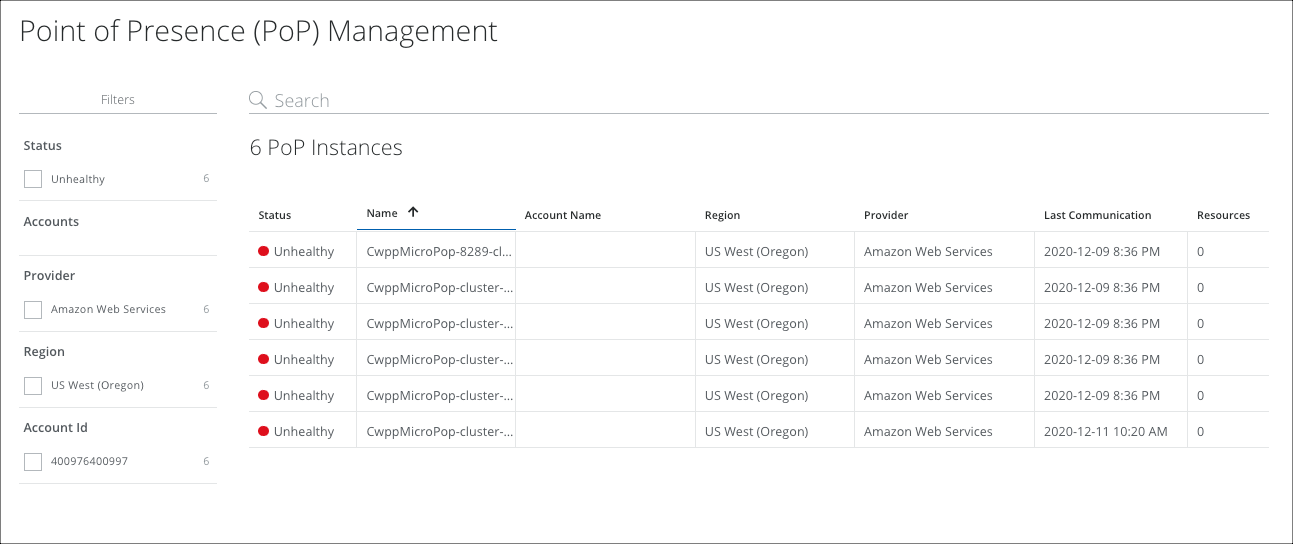
The PoP Management page provides the following information and actions:
- Search. Search via the Omnibar.
- Filters. Select options on the Filters tab to scope down your search.
- Status.
- Name.
- Account Name.
- Region.
- Provider.
- Last Communication.
- Resources.
PoP Management Cloud Card
Following details are displayed for each POP:
- Account details.
- Agents installed in Clients parameter and Client Configuration Package for agent installation and Last communication time of the same.
- Status of all POP services as Healthy or Unhealthy, along with the last communication time of services.
- Service version installed and Private Link Service Name which can be leveraged for endpoint creation.
After deploying the POP, you can use it to install the Agent. Agents installed through the POP are reported to Skyhigh CASB. The POP will also start showing the number of Agents reported through them as part of the details.

