About Enterprise DLP
Enterprise Data Loss Prevention (DLP) integrates Skyhigh Security Cloud with any on-premises DLP solution that supports the ICAP protocol. This enables Skyhigh Security Cloud to integrate with solutions such as Trellix ePO, Broadcom/Vontu, RSA, or others.
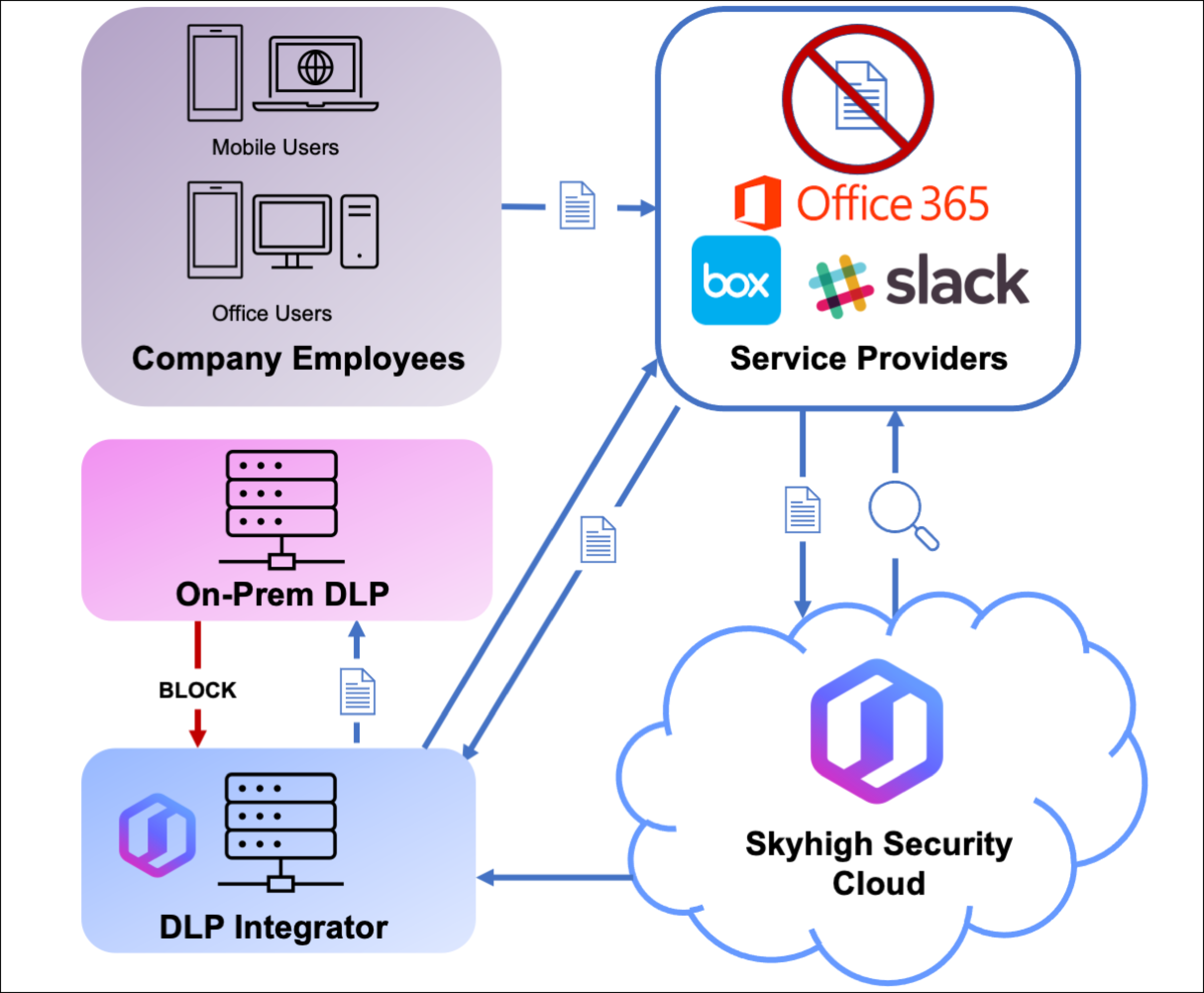
The workflow diagram illustrates the following steps:
- Skyhigh Security Cloud monitors the service provider for content changes.
- Skyhigh Security Cloud scans new files and messages in the service provider per the configured DLP policy.
- A list of files that need examination pass via ICAP to the on-prem DLP solution for further review.
- For files that violate the DLP policy, Skyhigh CASB can enforce response actions in the service, such as quarantining the file and leaving a "tombstone" file as a message in its place.
To configure Enterprise DLP, in the Skyhigh Security Cloud, go to Policy > Policy Settings.
For details, see Configure Enterprise DLP.
Requirements
- The Skyhigh DLP Integrator must be installed before enabling Enterprise DLP. For instructions, see Install the DLP Integrator.
- Enterprise DLP can only be enabled for one Skyhigh DLP policy.
- Enterprise DLP does not support de-duplication for incidents.

