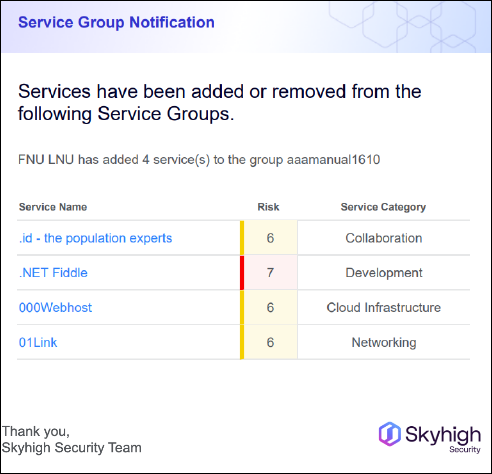Service Groups Notification
Service Groups Notification send email alerts to users with Compliance Manager and Governance roles about services that are added or removed from a specified service group.
- Go to Governance > Service Groups.
- To enable notification for your Service Group:
- Go to Actions > Create Service Group and enable notifications (OR)
- Click the service group you want to edit and enable notifications.
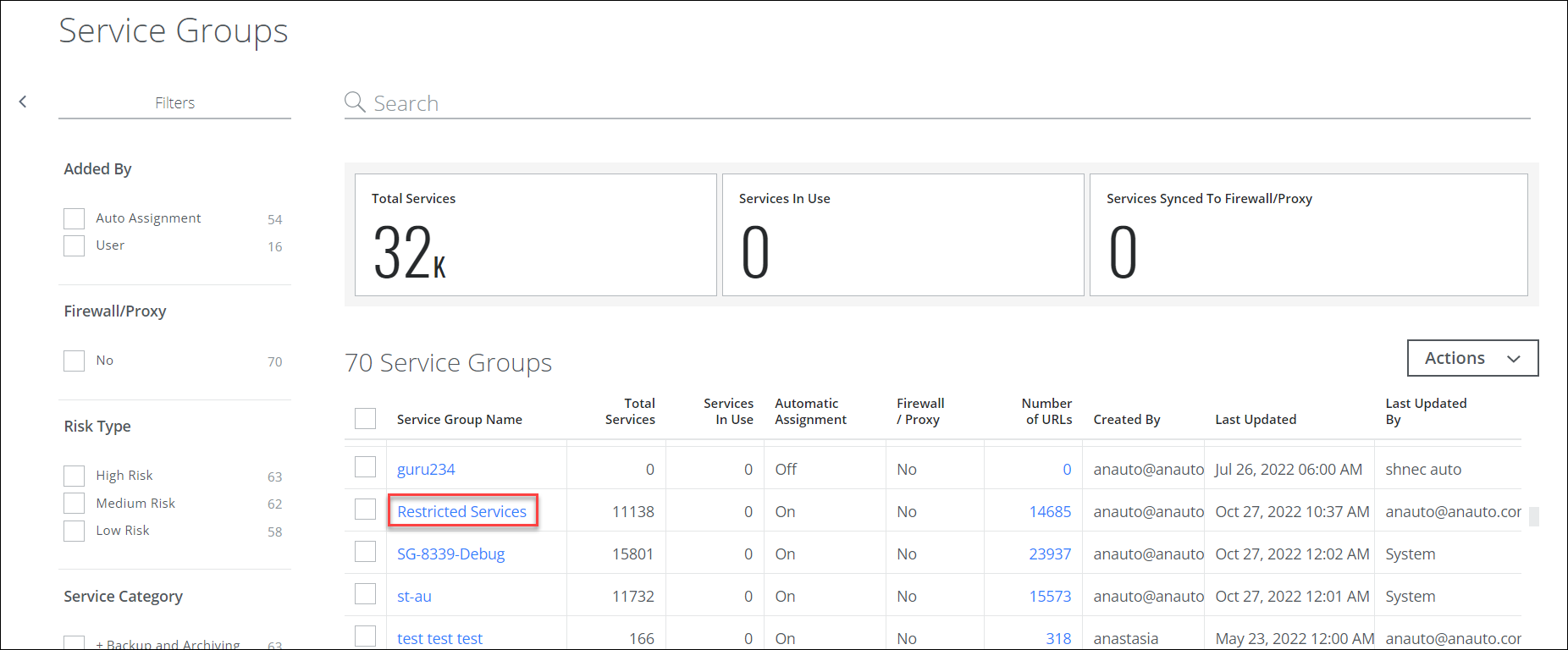
- Toggle Notification on and click Edit Users.
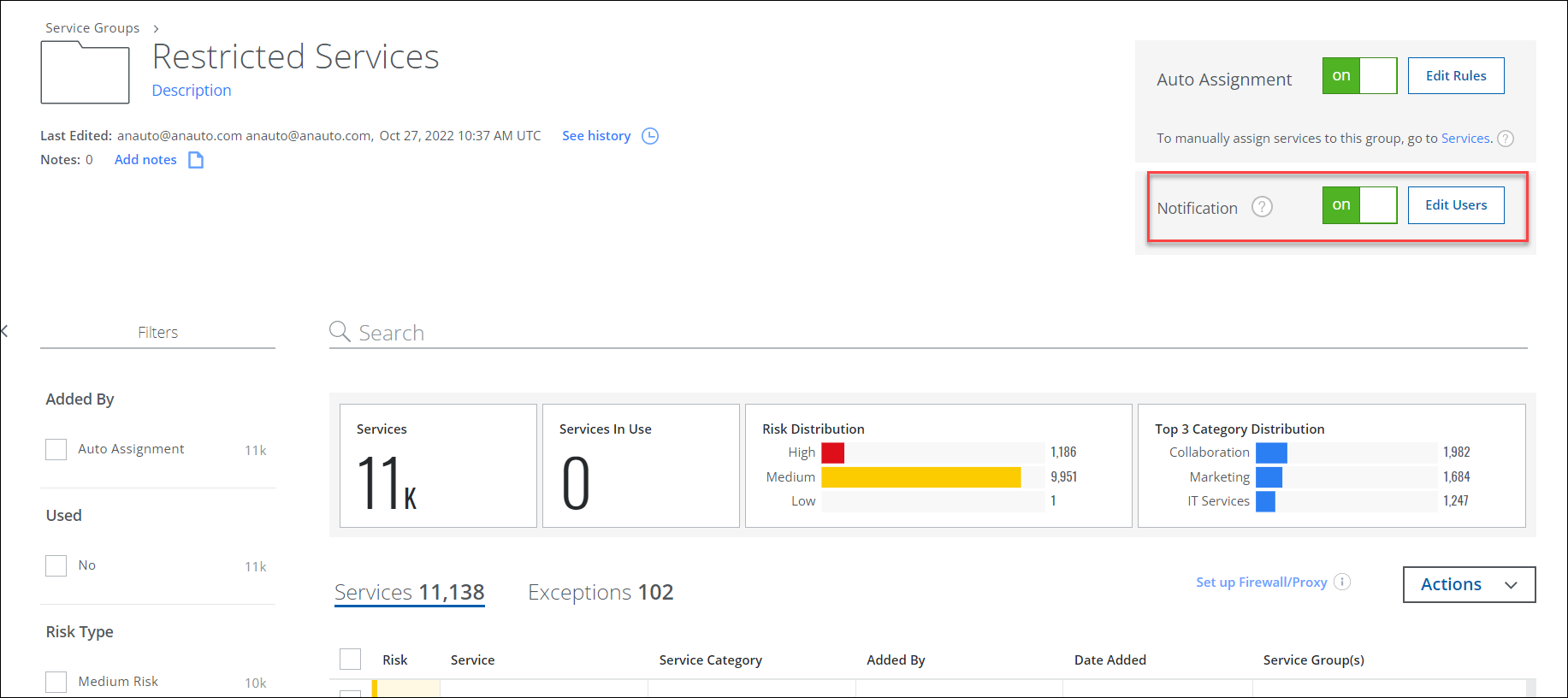
- Enter email addresses for the notification recipient list. Otherwise, all users with the Compliance Manager and Governance roles receive emails.
- Click Save.
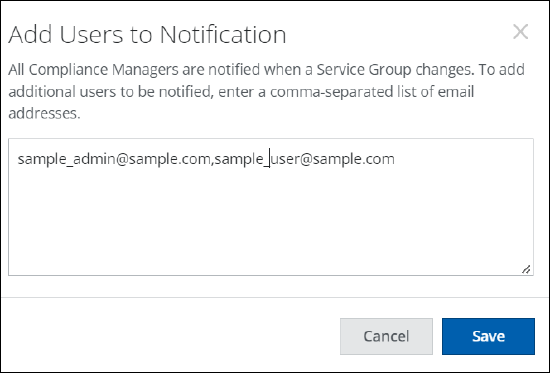
When a service is added or removed from a Service Group, the following email is sent.