Create a Service Group
Create a Service Group to categorize cloud services into groups for Service Governance purposes.
To create a Service Group:
- Go to Governance > Service Groups.
- On the Service Groups page, go to Actions > Create Service Group.
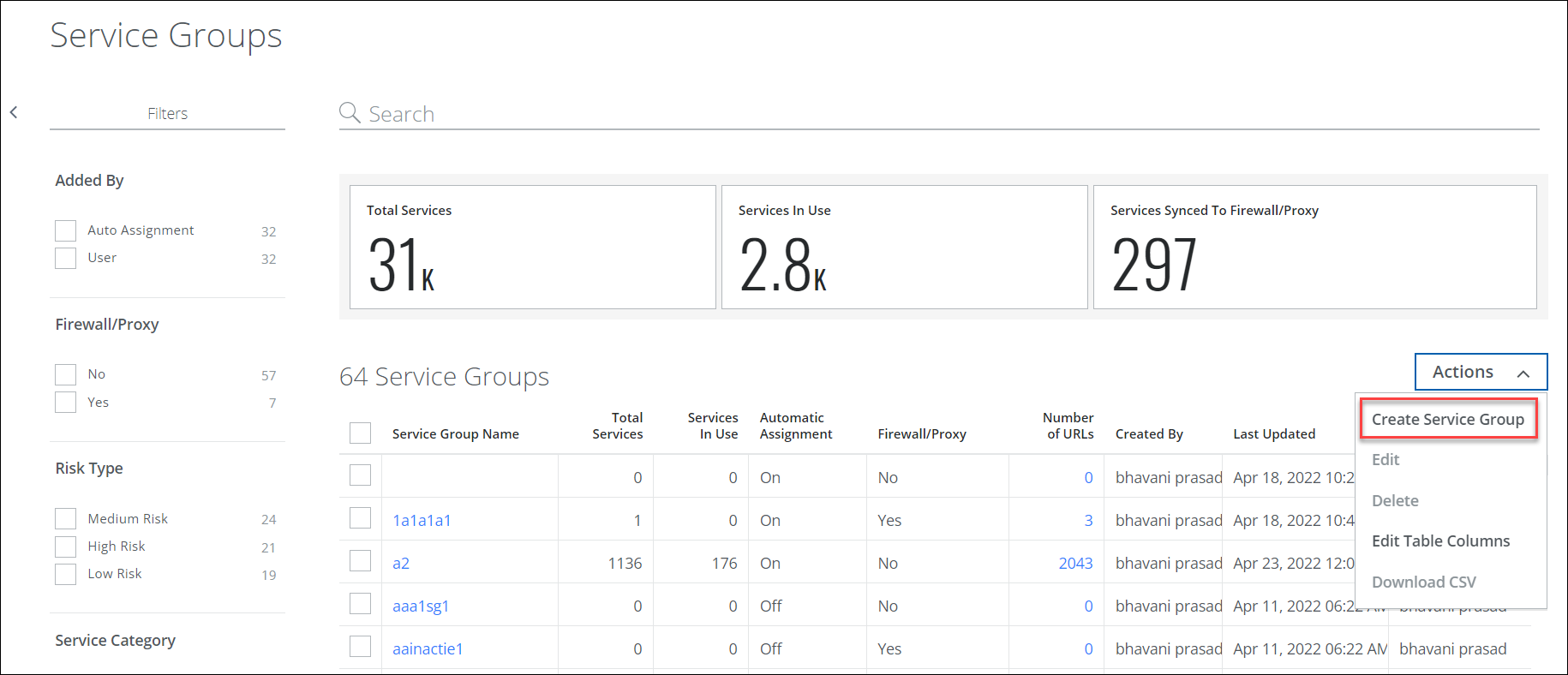
- Configure the following:
- Name. Enter a name to identify the Service Group. You can name a service group with up to 30 characters.
- Description. Enter a description for your reference.
KNOWN ISSUE: Do not use white space or special characters when you create the service group name. If there is white space in the service group name, and if the service group is used in Panorama integration, there can be problems accessing the published URL list.
- Click Save.
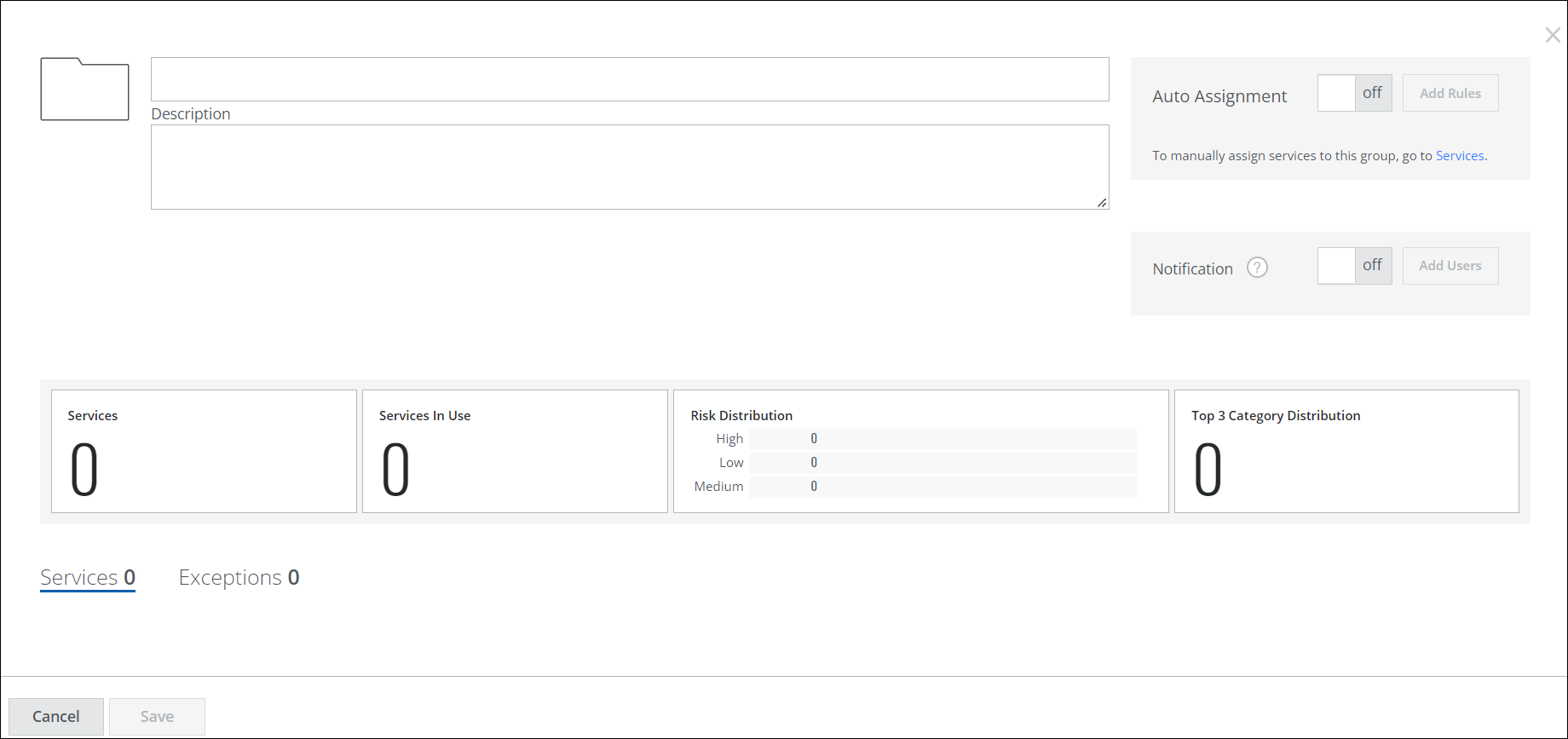
The rest of the Service Group configuration occurs in the Services tab. No changes are final until you save the Service Group.

