View Anomalous Access Locations
Anomalous Access Locations are displayed on the Anomaly Settings page. From this page, you can configure Anomalous Access Location filters.
Configure Anomalous Access Locations
To configure anomalous access locations:
- Go to Incidents > Anomalies > Anomaly Settings.
- In the Action column, click Configure.
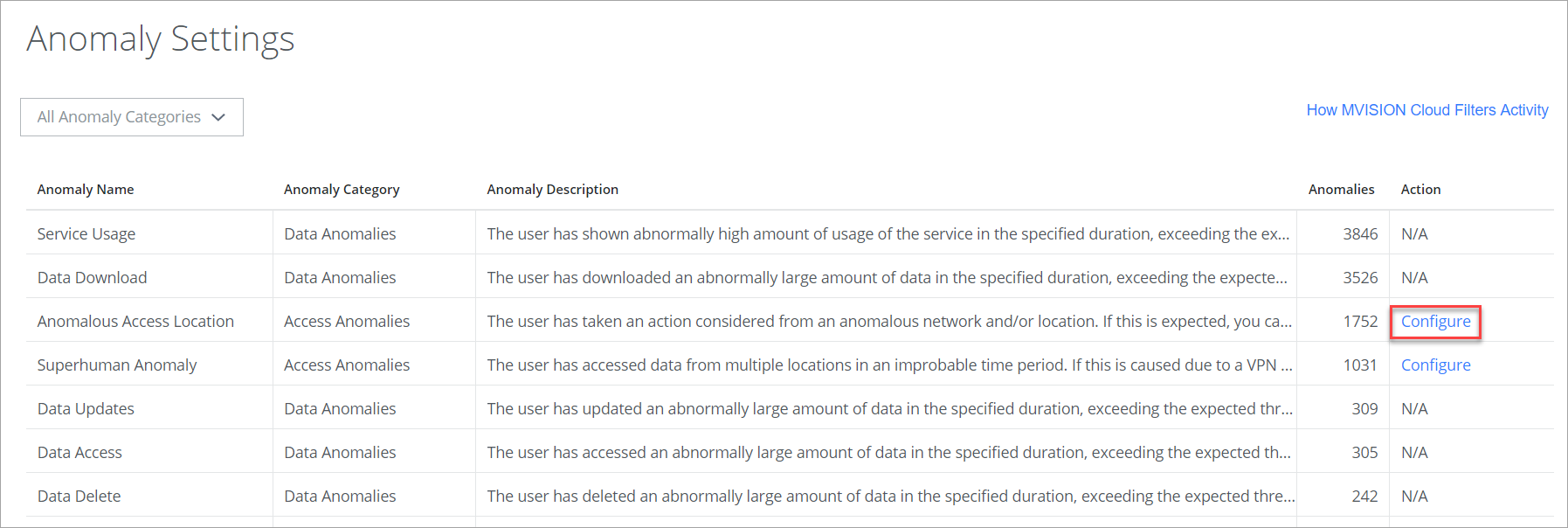
- Enable or adjust filters. See Configure Anomalous Access Location Filters to learn more about these options.

