Cloud Connector Migration to RocksDB (May 2021)
As part of 5.4.0, Skyhigh Cloud Connector migrated from LevelDB to RocksDB. RocksDB is configured by default for the following caches. You don't need to change any configurations on the CC end.
generic_timeseriesip_time_useriptime_usersipdomainnamecacheblockedurlcachedualmode_urlcache- RocksDB is Defaulttldcacheunmatched_upload- RocksDB is Defaultldapusers- RocksDB is Default
Most of this migration will be automatically performed, but there is one short procedure that needs to be done to migrate two caches deObfmapdbcache andmapdbcache, to use RocksDB as the only data store.
To configure Cloud Connector migration to RocksDB:
- Stop the CC.
- Log in to Skyhigh CASB and go to Settings > Infrastructure > Cloud Connector.
- Choose Tokenization > Auto Delete Entries Based on Retention Period. Select Yes.
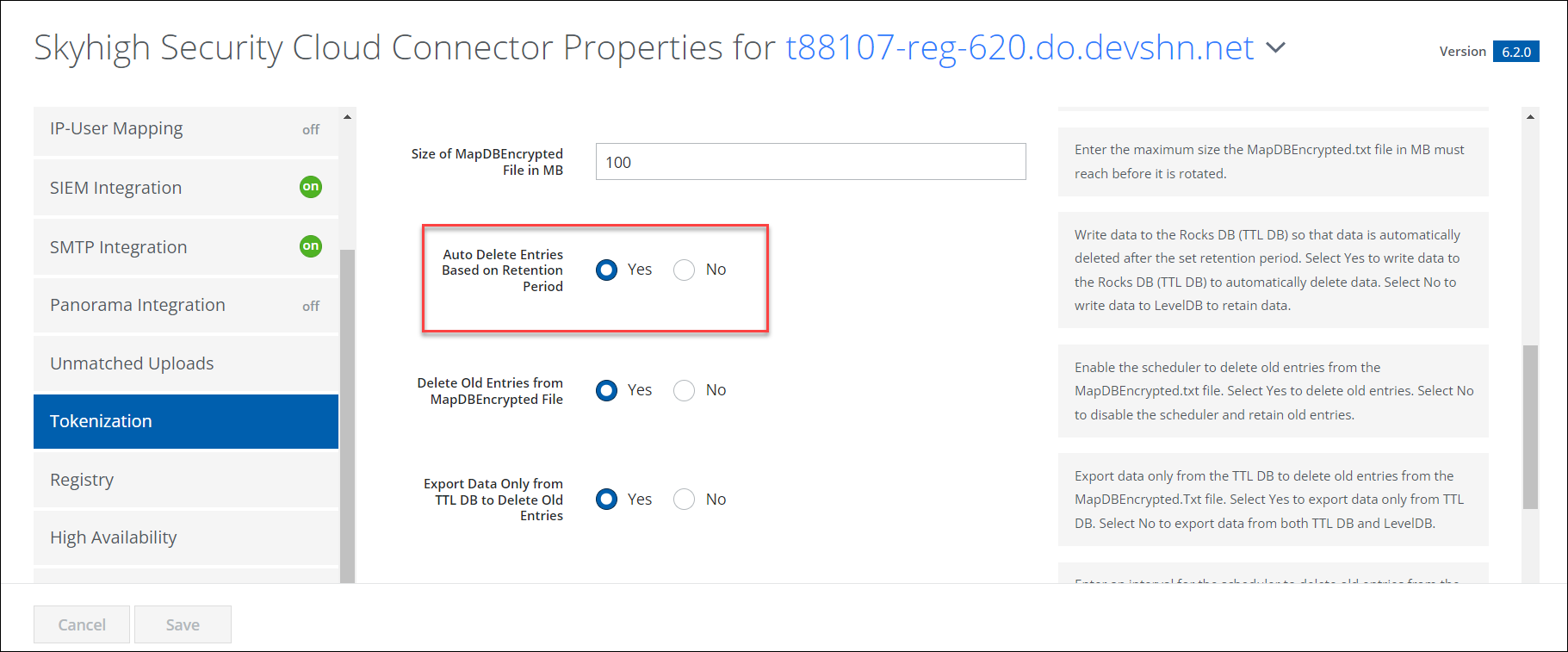
- Export the old LevelDB data using the following shnlpcli command:
./shnlpcli md --export MapDBEntries/NewMapDB.txt
The output of the above command:
Version Information: VERSION: 5.4.2.0, BUILD-NUMBER: 3, BUILD-ID: 3 Total 5 mappings exported from LevelDB and 5 mappings exported from TTL DB to MapDBEntries\NewMapDB.txt
- Import the data to TTLDB using following shnlpcli command:
./shnlpcli mapdb --import MapDBEntries/MapDBEncrypted.txt --encrypted true
The output of the above command:
Version Information: VERSION: 5.4.2.0, BUILD-NUMBER: 3, BUILD-ID: 3 Total 5 mappings imported from MapDBEntries\MapDBEncrypted.txt

