Configuring Field Encryption Schemes
In order to support format and order, and then search on encrypted data, Skyhigh CASB offers a variety of encryption algorithms, referred to as schemes.
For a list of supported schemes, see Supported Encryption Schemes.
To use them in your Encryption Policy, configure them as shown.
- Go to Policy > Encryption Policy.
- Find the service instance you want to configure and click the Instance Name.
- On the Encryption Policies page, on the Schema tab, find the object you want to encrypt, and click to open it.
- For each Field Name, select an Encryption Type from the menu.
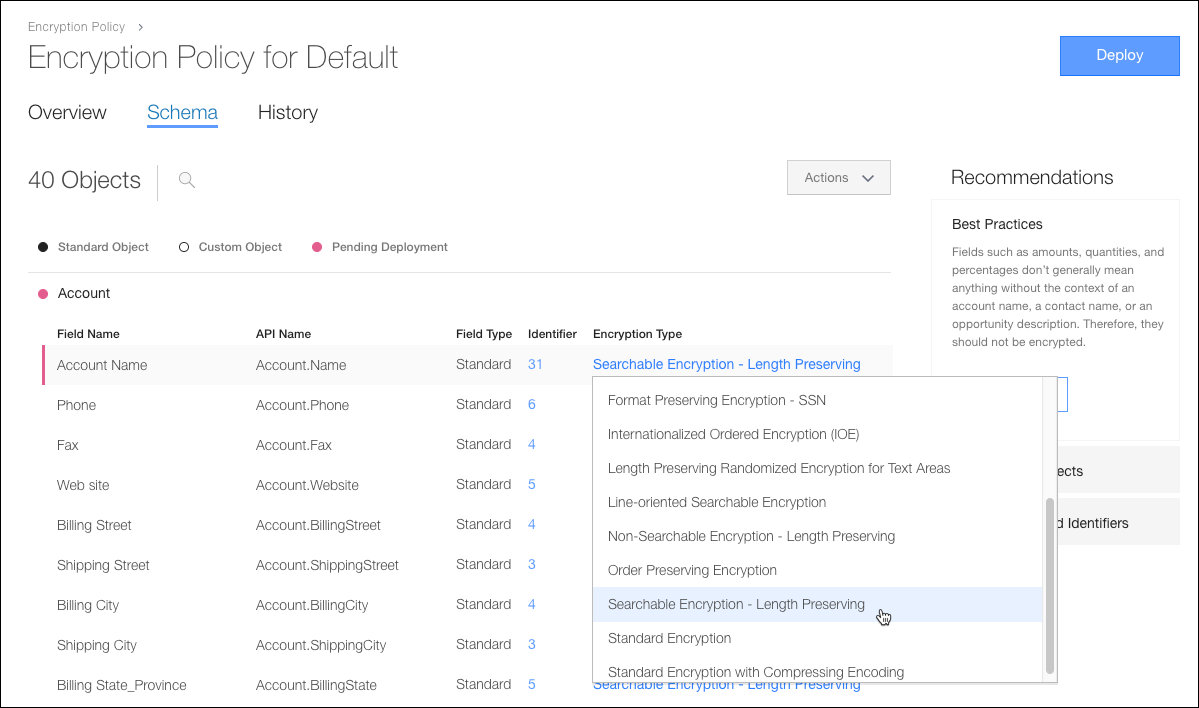
- Click Deploy.
Your changes are implemented immediately and listed under the History tab.

