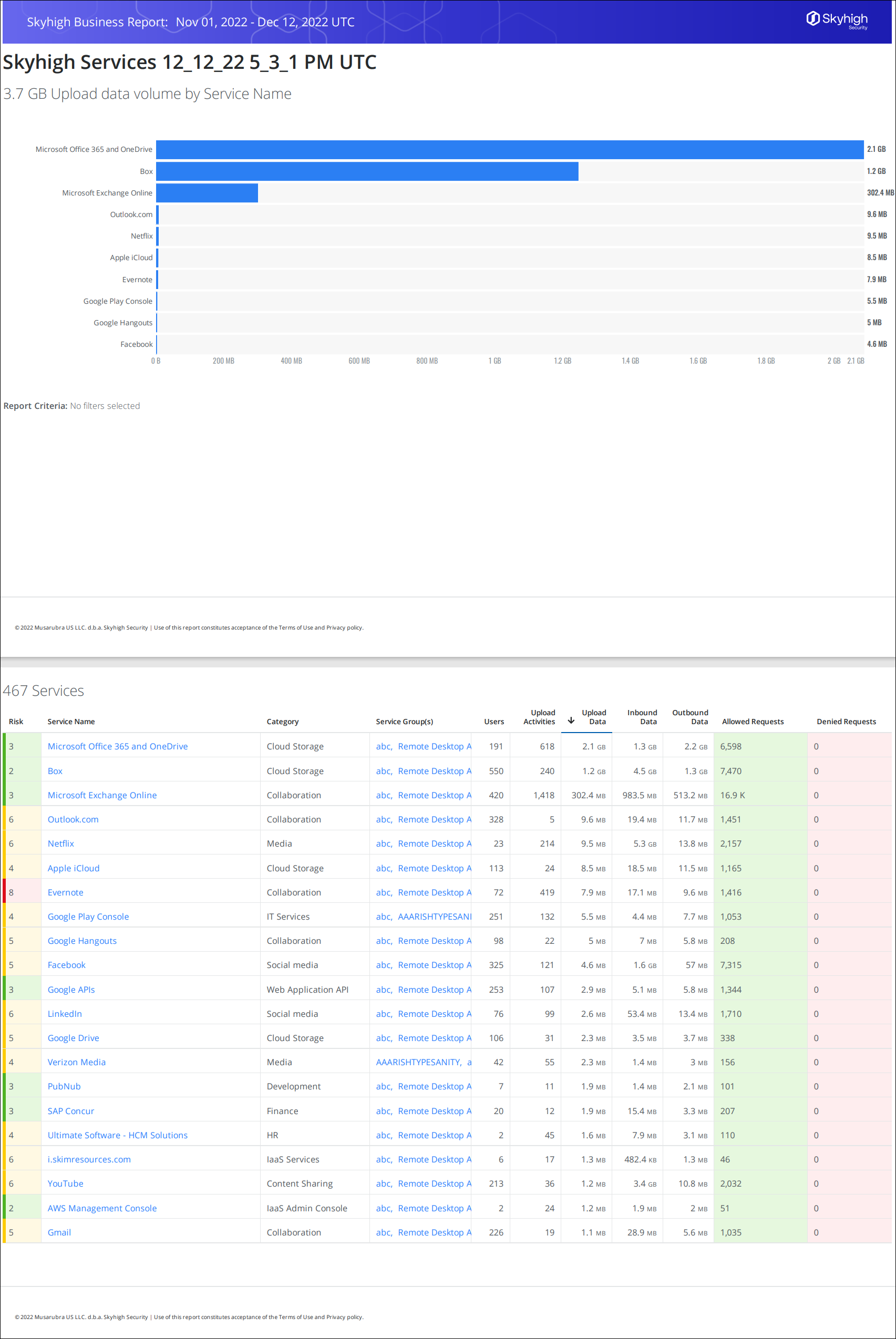Report - Services by Allowed Percentage
This report breaks down service usage by the percentage of activity that is Allowed/Denied by your egress device. The services are sorted by Allowed percentage. Services that are only partially denied may warrant further investigation depending on your company’s policies. This report can also be used to identify low-risk sites that are inappropriately blocked warranting a change in your egress policies.
To create the Services by Allowed Percentage report:
- On the Services page, click Actions > Edit Table to add the Allowed | Denied Requests column.
- Click the Allowed | Denied Requests column to sort by descending order.
- Click the Chart icon. Create a chart to be displayed in your report. For example: Show Upload Data Volume, by Service Name and No Specific Dimension in a Horizontal Bar.
- Click Edit to view Dimension By dialog where you can select Top 10 Service Names or Custom Service Names.
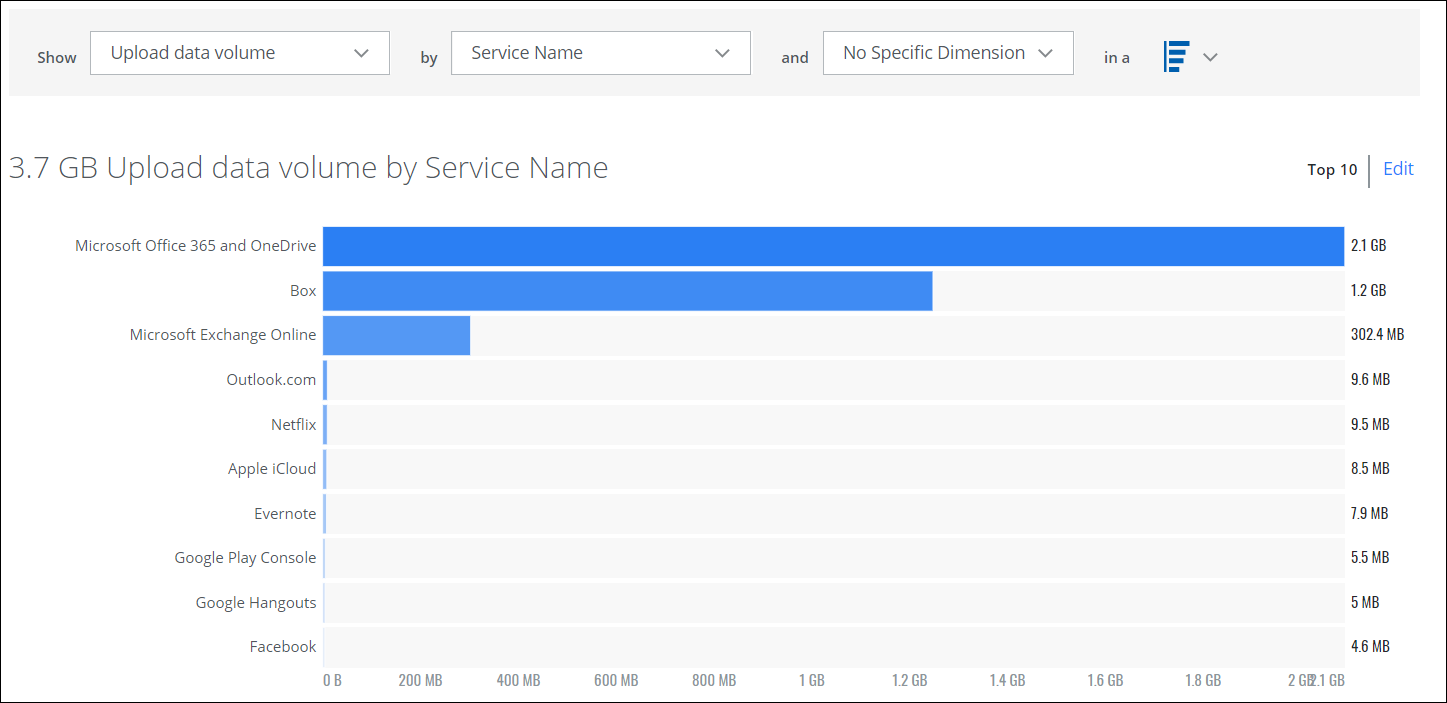
- Click Actions > Create Report.
The report is emailed to you in the format that you chose: Business Report (PDF), CSV, or XLS. The sample report below shows the Business Report (PDF) format.