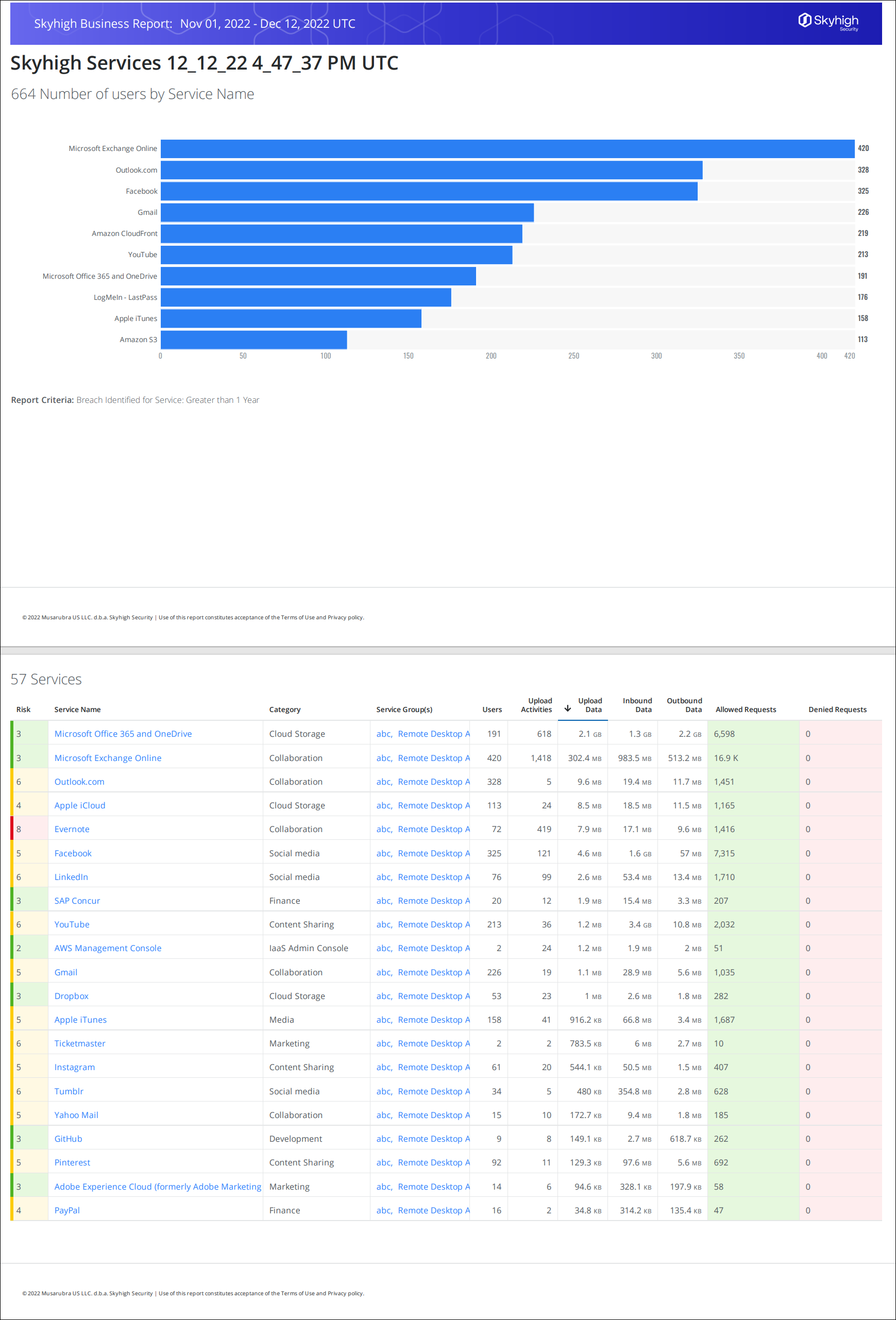Report - Services with Breaches in the Last Year
This report lists services that have been identified as breached in the past year, sorted by the number of your users who engage with the services. This can be used to identify potential information breaches in your organization. If many users accessed a site with a breach event in the last year, their information may have been compromised.
To create the Services by Breaches in the Last Year report:
- On the Services page, search for Breach Identified for Service - Registry Attribute, and add one of the following attribute values: Less than a month, 1 to 3 months, or 3 months to a year.
- Then select the time range for your report. For this report, we selected All Daily Data.
- Click the Chart icon. Create a chart to be displayed in your report. For example: Show Number of Users, by Service Name and No Specific Dimension in a Horizontal Bar.
- Click Edit to view Dimension By dialog where you can select Top 10 Service Names or Custom Service Names.
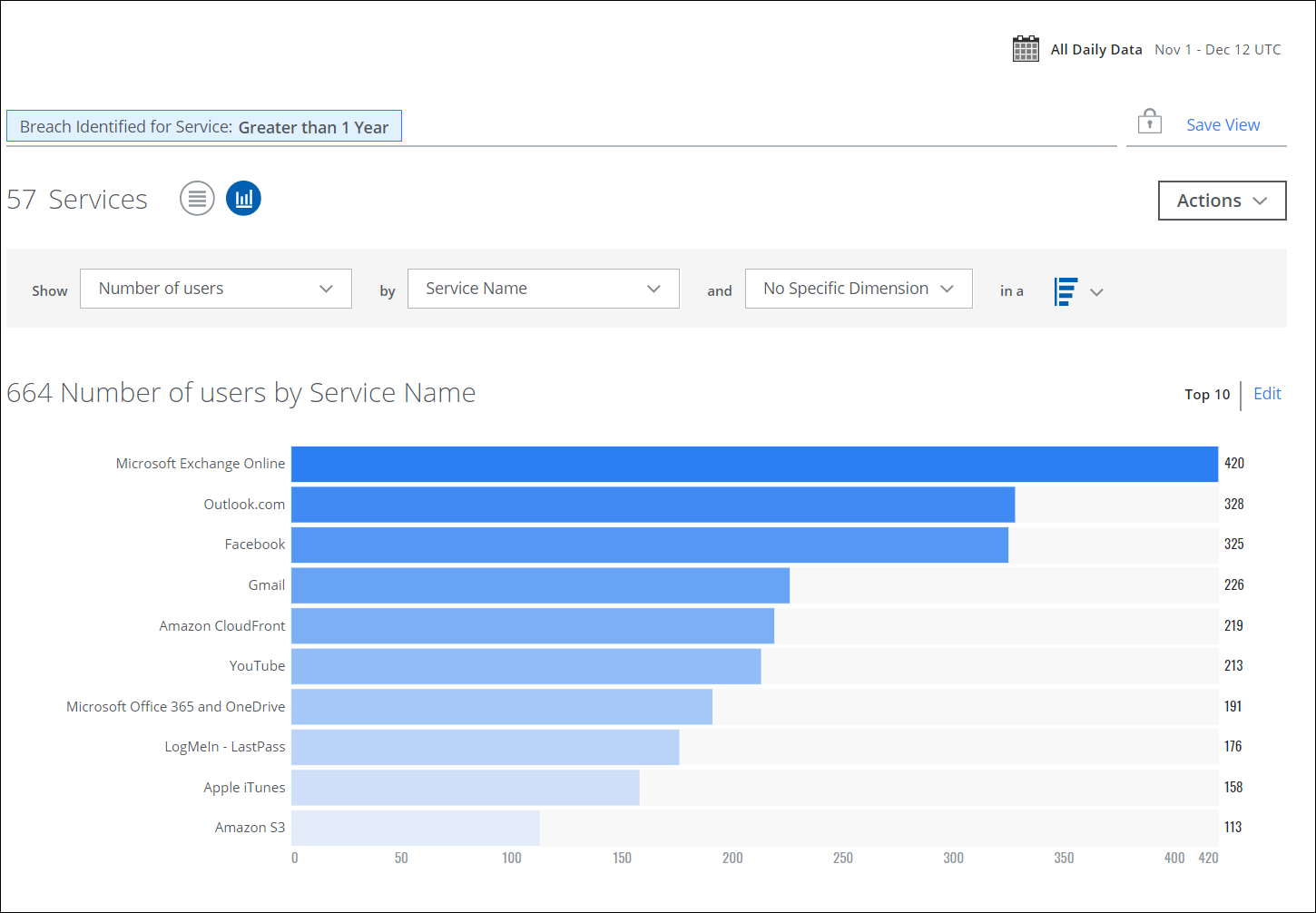
- Click Actions > Create Report.
The report is emailed to you in the format that you chose: Business Report (PDF), CSV, or XLS. The sample report below shows the Business Report (PDF) format.