Email a Report
On the Report Manager page, you can email reports to users directly from Skyhigh CASB.
To email a report:
- Go to Reports.
- On the History tab, find the instance of the report you need, and click Actions > Email.
- In the Email Report dialog, enter the email address of the recipients. Separate email addresses with a comma.
- Click Email.
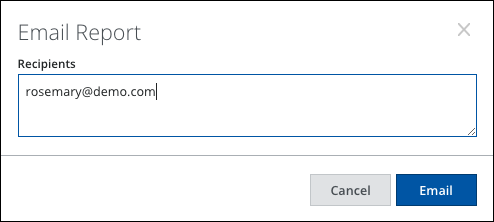
View Report Email
You can view the report email as shown in the below format:
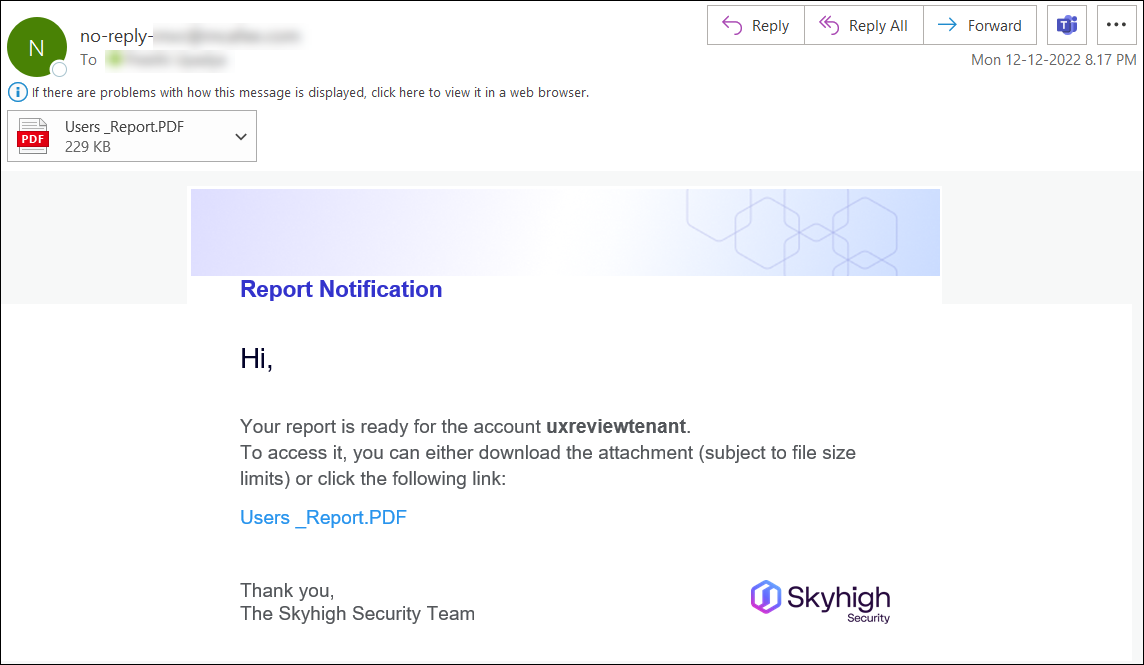
Here, you can download the report from the link, and you can also view the tenant name of the report. This feature is helpful for the users who manage multiple tenants simultaneously and it is used to determine the associated tenants for the reports.
NOTE: The Business Platform Services (BPS) tenant name is displayed in the email reports. The tenant name is included for both scheduled and on-demand report emails.

