Proxy Configuration for Cisco Cloud Web Security (Legacy)
Cisco Cloud Web Security supports filters on the domain or URL level to prevent traffic to the specified sites. These instructions explain how to retrieve the Skyhigh CASB Custom Category URL list and populate it as a filter for Cisco Cloud Web Security (CWS).
- Open a web browser and enter the hostname or IP address of the Skyhigh Cloud Connector in the address bar http://hostname_or_IP/custom.
- Domain URLs are listed on the page. Select the URLs and copy them.
- Login to the administrative console for Cisco Cloud Web Security
- Select the Create a Filter tab
- Under Filter Name, enter a unique name for the filter.
- Select Active to make the rule active.
- Click Domains/URLs.
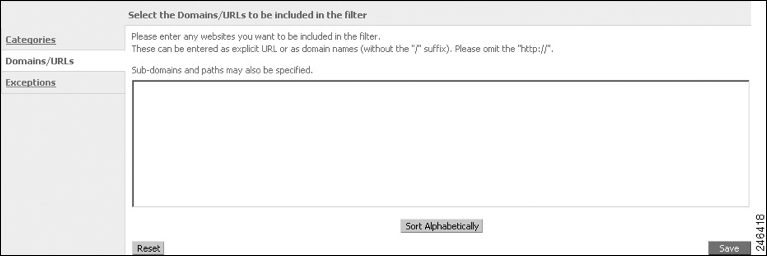
- Paste in the URLs collected from Cloud Connector in Step 2.
- Click Save all settings to save your changes. Alternatively, navigate away from the page to abandon your changes.

