About Cloud Security Advisor
The Cloud Security Advisor allows you to gain visibility into your cloud environment, measures your security metrics in comparison to peers you select, and provides recommendations on areas where your team can improve security.
Skyhigh CASB scores your cloud security maturity on a scale of 100 in two dimensions based on published metrics:
- Visibility. Visibility metrics measure how well you have gained visibility into your cloud environment and how secure it is.
- Control. Control metrics measure how well you have placed controls on and mitigated the security risks of data and activity in your cloud environment.
Skyhigh CASB provides this information in a graph, and allows an admin to select peers to compare your use. View Cloud Security Advisor Reports for the current quarter or for three historical quarters. Then export these reports to CSV or PDF format.
Then Skyhigh CASB provides an actionable checklist of recommendations of specific areas where you can make improvements to your score.
The Cloud Security Advisor also provides a Score History, which allows you to see the details of the changes in your Visibility and Control scores over time. This allows you to see and understand why your score has increased or decreased, especially if there are sudden or large variations.
As a best practice, you can use the Cloud Security Advisor as a tool to configure and fine-tune Skyhigh CASB to meet your organization's security needs to:
- Build a clear view of the status of compliance for your organization.
- Enable and improve cloud security coverage for your organization.
- Get the most value out of your Skyhigh CASB deployment.
- Take credit for third-party solutions that provide the recommended improvement in order to improve your score.
- Waive recommendations that do not apply to your implementation in order to improve your score.
The new Instance filter view causes Visibility and Control scores to be calculated differently. You can expect to see a minor reduction of scores as Skyhigh CASB now considers instance-level granularity.
Cloud Security Advisor
Find this page at Dashboards > Cloud Security Advisor.
The default view provides scores for the current quarter to date.
If no data is populated in the Cloud Security Advisor dashboard, contact Skyhigh CASB Support.
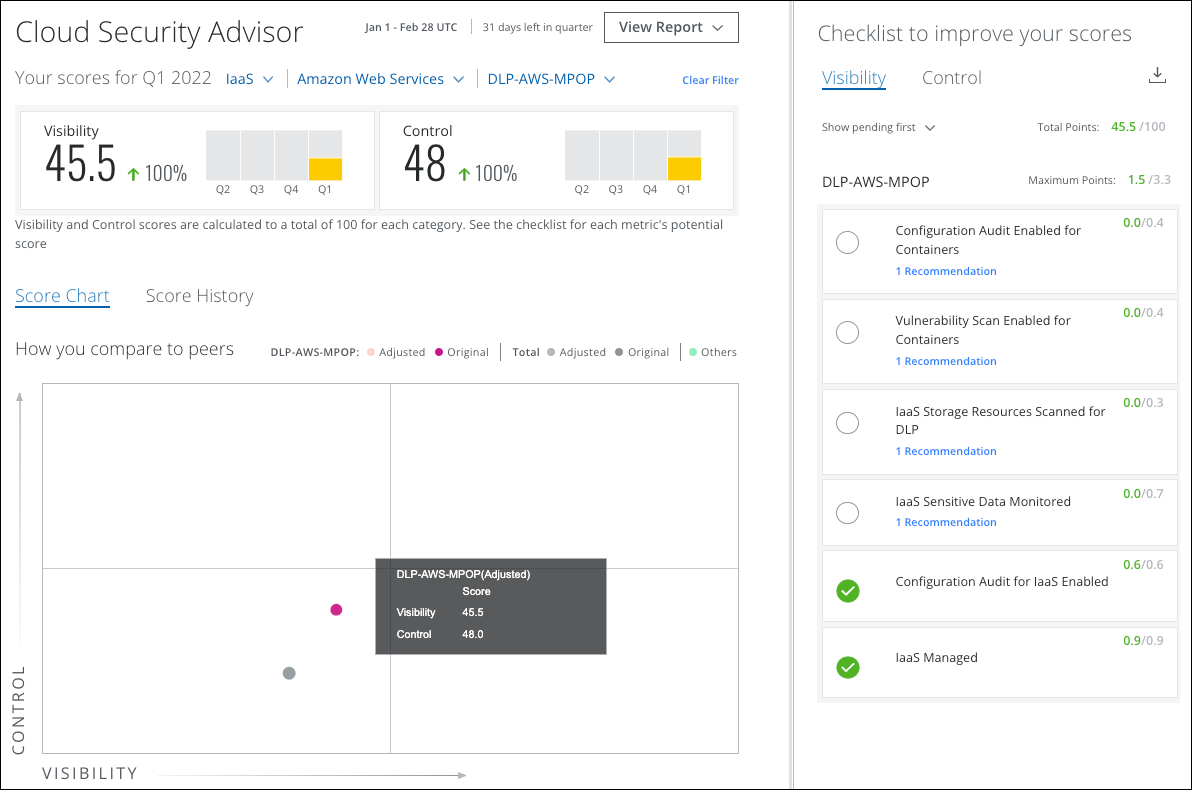
The Cloud Security Advisor provides the following information and actions:
- View Report. Select the quarter you would like to see for the Cloud Security Report.
- Your Scores for the Quarter:
- Visibility. Visibility metrics measure how well you have gained visibility into your cloud environment and how secure it is.
- Control. Control metrics measure how well you have placed controls on and mitigated the security risks of data and activity in your cloud environment.
- All Product Groups. Filter your scores by Product Group: SaaS, IaaS, or Shadow IT. The All Product Groups filter displays all of your organization's product groups in the Score Chart to compare your Visibility and Control scores them your selected peers.
- All Products. Filter your results by Product. The All Products filter allows you select a specific SaaS product, such as Google Drive, to display your Google Drive Visibility and Control scores compared to your other SaaS product scores.
- All Instances. Filter your results by product instance. The All Instances filter allows you to select a specific tenant instance to compare your instance's Visibility and Control scores to your other instances, if available.
- Clear Filter. Click to clear any filter selections.
- Score Chart. The Score Chart is the default tab of the Cloud Security Advisor. It displays how you compare to peers you select in other vertical markets in the areas of Visibility and Control.
- Score History. Click the Score History tab to see the details of the changes in your Visibility and Control scores over the quarter (three months).
- Checklist. Click the Cloud Security Advisor Checklist to see detailed recommendations on how you can improve your scores in Visibility and Control. Checklist items are filtered to display items relevant only to your filtered selections for All Product Groups, All Products, and All Instances.
Any cloud service instance that is not enabled for one quarter is considered deleted in the next quarter. So for example, if you had a service you thought you wanted to monitor when you first configured Skyhigh CASB, but never activated a license for it, that service instance will not clutter Cloud Security Advisor scores or reports. On the other hand, if a service instance is misconfigured for more than a quarter, you will lose visibility of that service through the Cloud Security Advisor. For help, contact Skyhigh CASB Support.
Edit Peers
To edit your peers:
- An admin can click Edit and select up to 10 vertical markets to compare.
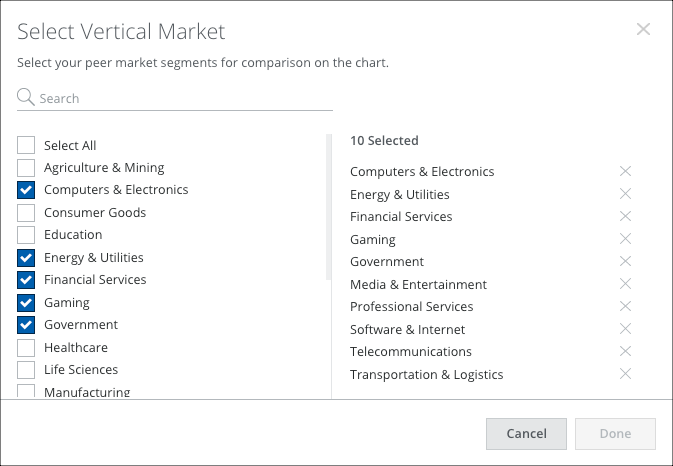
- Click Done.

