Use the Smart Search App in Salesforce
Users who have Salesforce configured with an on-premises proxy can install the Skyhigh CASB Smart Search App, which allows you to run wildcard searches without running into the Salesforce limit of 100 characters in a query.
When you run a search in Global Search using a wildcard (such as *), the search string can quickly grow beyond the 100 character query limit. When the query is cut, you can't expect correct search results. Smart Search doesn't have a limit on the number of characters in a search query, which allows room for wildcard searches.
To run Smart Searches, Salesforce data is indexed on-premises, meaning that no data from your Salesforce deployment leaves your premises, and all searches are run within your premises.
Install the Smart Search App
Contact Skyhigh CASB Support for information about installing and configuring the App.
Configure Search Objects
Smart Search searches can be run on objects configured by a Salesforce Admin to define the list of searchable objects. All searchable fields in Lightning Experience are supported.
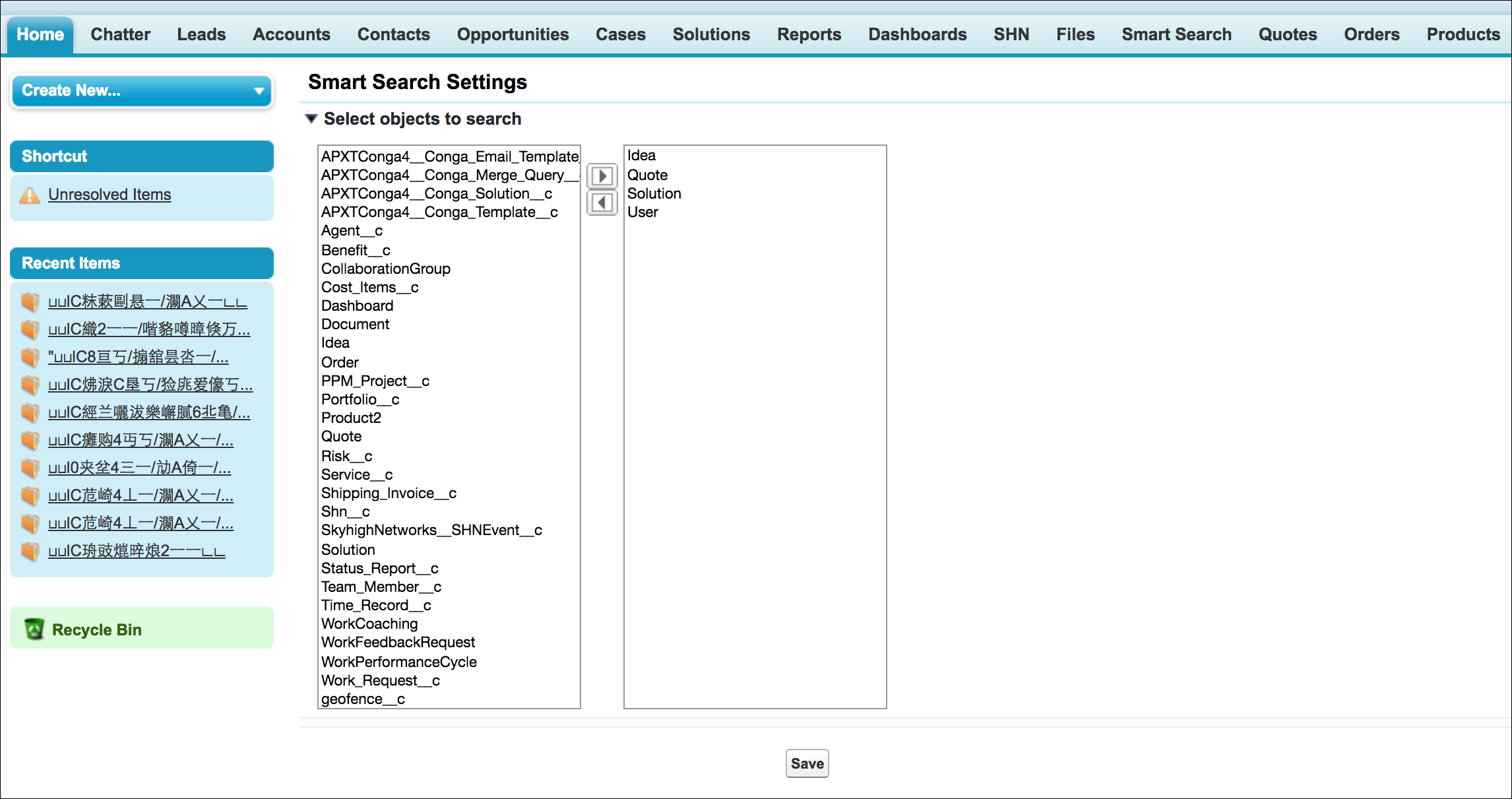
Run Searches
Run searches in the Smart Search tab. Wildcards are supported, as in the example shows below. Skyhigh CASB appends the search string with all possible ciphertext (joined with an OR) to fully execute the search query. Because this search isn't passed to Global Search in Salesforce, the search string can be as long as needed to run.
![Smart Search App 2 - Search Results[1].png](https://success.skyhighsecurity.com/@api/deki/files/1116/Smart_Search_App_2_-_Search_Results%255B1%255D.png?revision=1)

