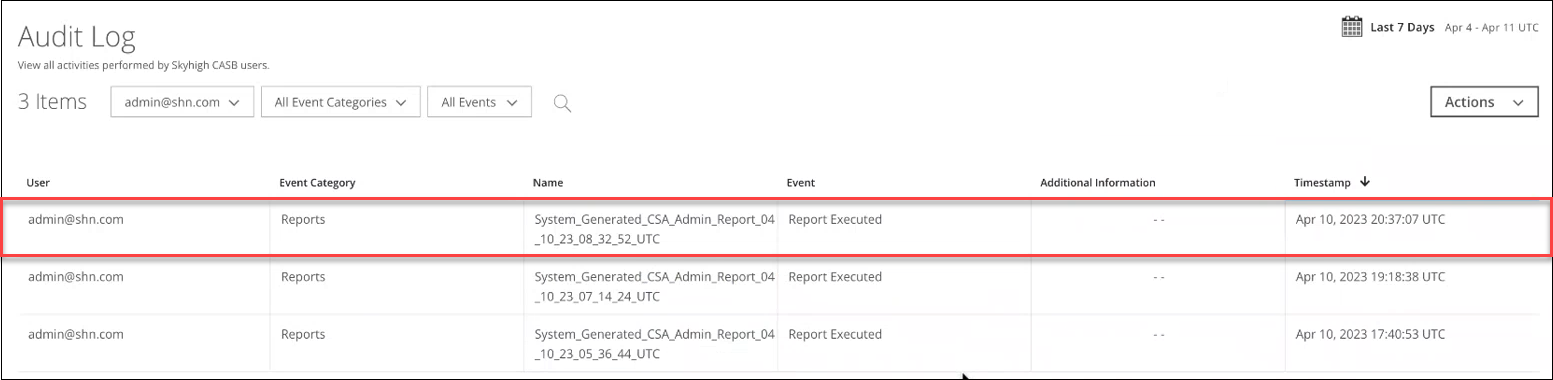View CSA Admin Report Events in the Audit Log
Skyhigh CASB allows system administrators to download the Cloud Security PDF Report for a specific tenant. This enables system administrators to visualize cloud security metrics, understand cloud usage or feature adoption, and recommend tenant's users on how to expand and secure their cloud deployments.
When system administrators download the Cloud Security Report for a tenant, the report execution details, such as user name and timestamp, appear as an event on the Audit Log page. For details, see About the Audit Log.
NOTES
- The Name of the CSA Admin Report event is System Generated CSA Admin Report + Timestamp to indicate that the report was generated by a system administrator.
- To enable or disable the ability for system administrators to generate the Cloud Security Report, contact Skyhigh CASB Support.
Find this page at Settings > Audit Log.