Edit or Delete a Configuration Audit Policy Group
When you create a configuration audit Policy Group, you also have permission to edit or delete it.
Edit the Name of the Policy Group
- Log in to Skyhigh CASB.
- Go to Policy > Configuration Audit.
- On the Omnibar's Filters sidebar, click the Groups tab.
- Select the required Policy Group from the My Groups list and click the pencil icon to Edit.
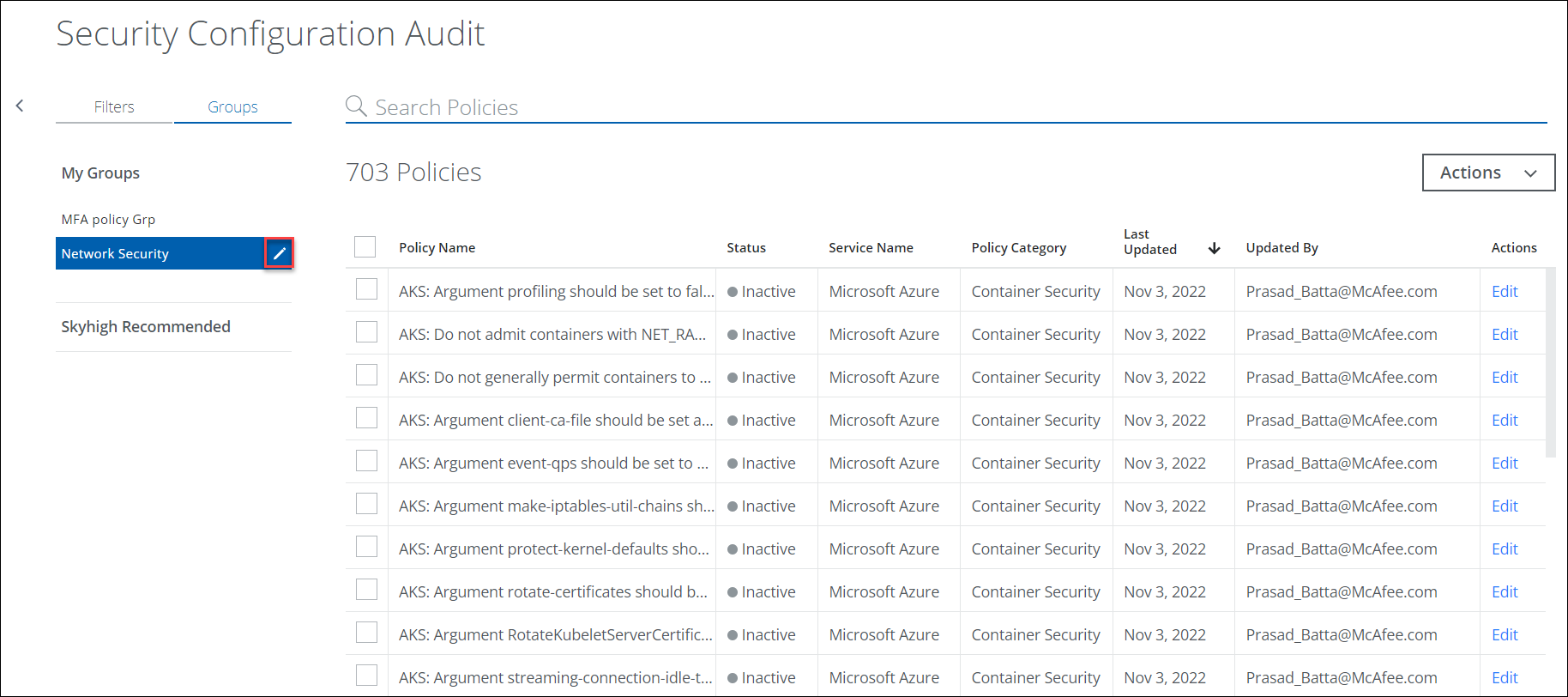
- On the Edit Policy Group dialog, edit the name of the Policy Group and click Update.
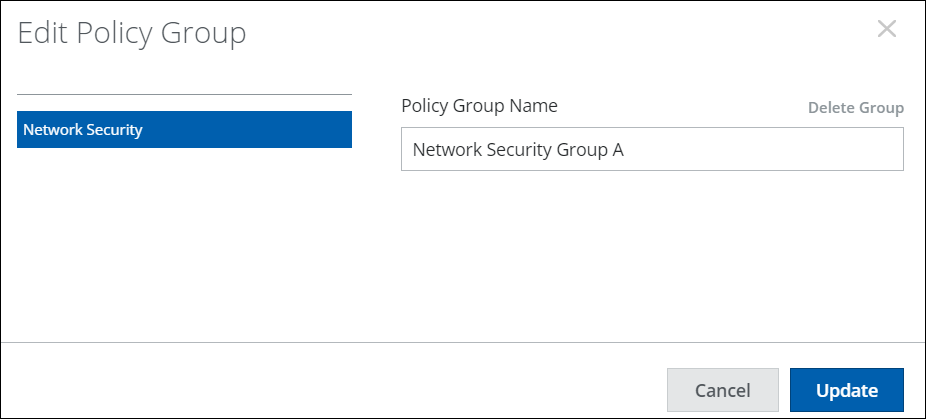
- Your Policy Group name is updated immediately on the Groups tab > My Groups list.
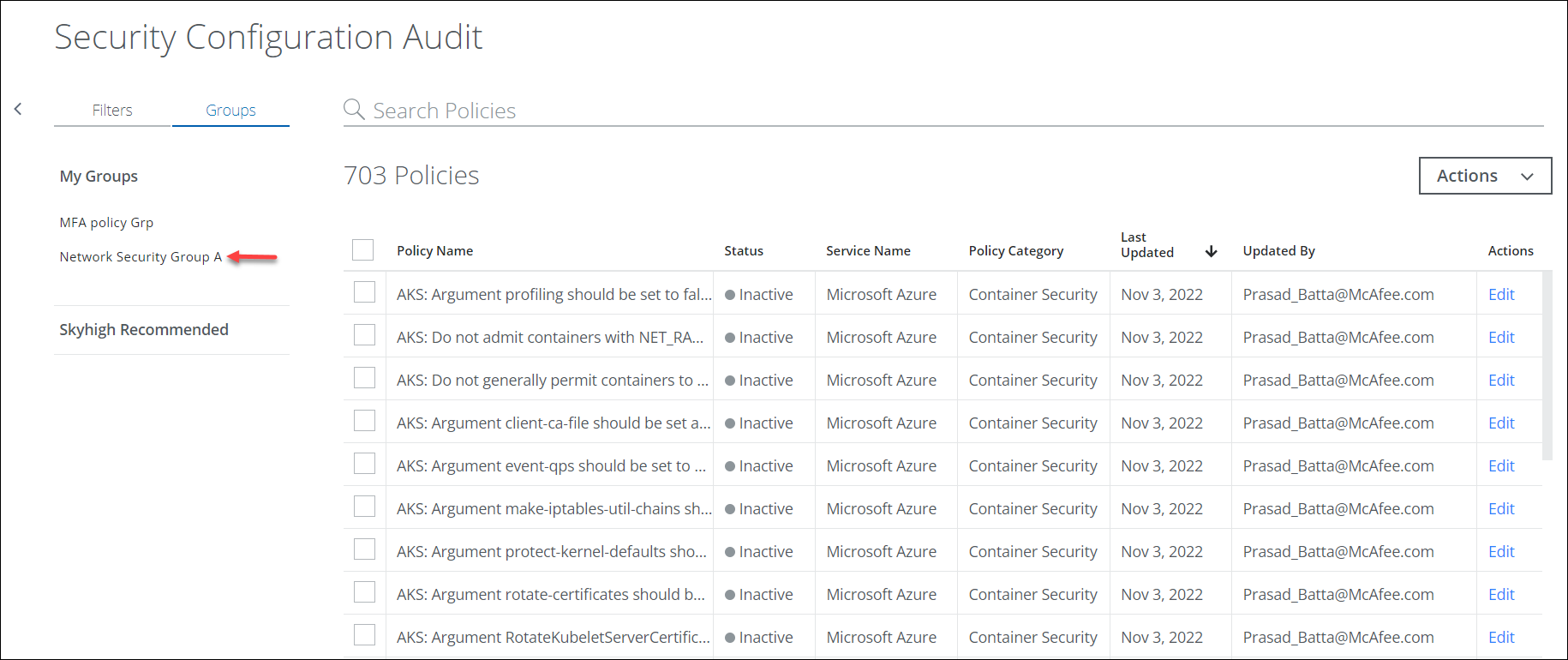
Delete the Policy Group
You can delete the Policy Group if it is no longer being used. It will be removed from the Groups list.
IMPORTANT: This action cannot be undone, but you can recreate the Policy Group at any time.
- On the Omnibar's Filters sidebar, select the Groups tab.
- Select the required Policy Group and click the pencil icon to Edit.
- On the Edit Policy Group dialog, click Delete Group.
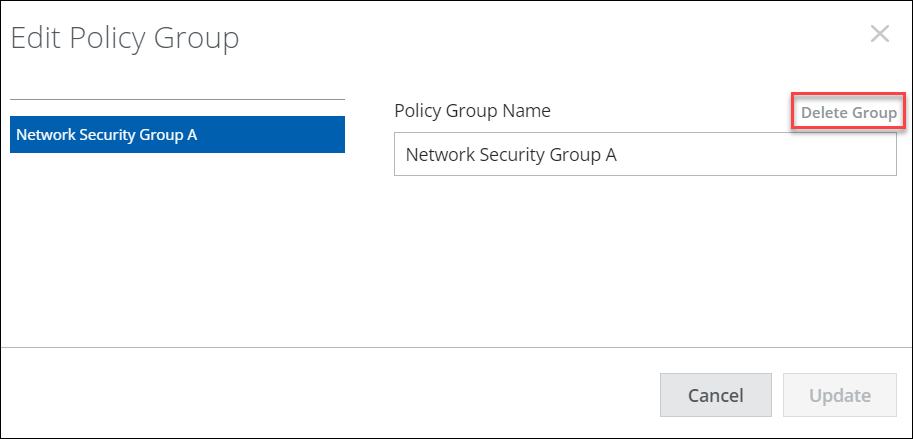
- Confirm to delete the Policy Group, and click Delete.
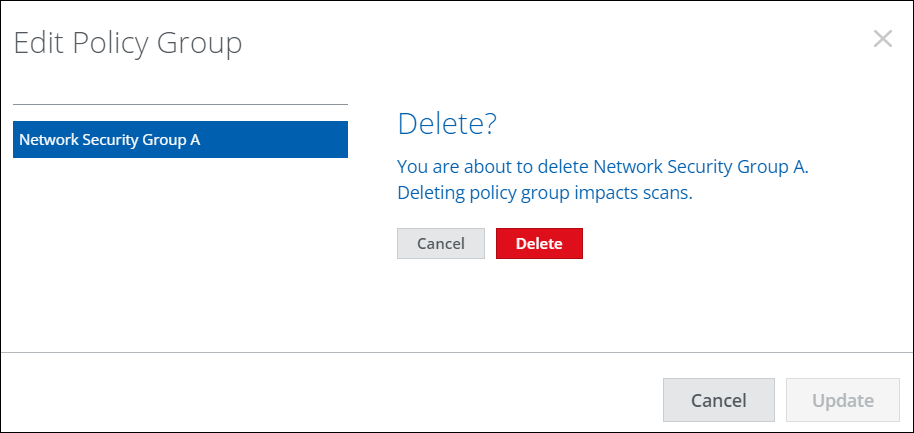
Your Policy Group is deleted immediately. It will no longer appear in the Groups tab > My Groups list.

