Install the Skyhigh Agent via Download URL
To use Cloud Workload Protection Platform (CWPP) with Skyhigh CASB, you must install the Agent.
Prerequisites
See the instructions in Configure Skyhigh CASB for CWP.
Get the Download URL for the Skyhigh Agent
Download the Skyhigh Agent directly from the Skyhigh CASB user interface via a download URL.
- Log into Skyhigh CASB.
- Go to Analytics > Resources.
- Select one or more unmanaged compute instances, such as an EC2 or Virtual Machine, where you want to install the Skyhigh Agent.
- Click Actions > Install Skyhigh Security Agent. (Or you can click the shield icon next to a single compute instance.)
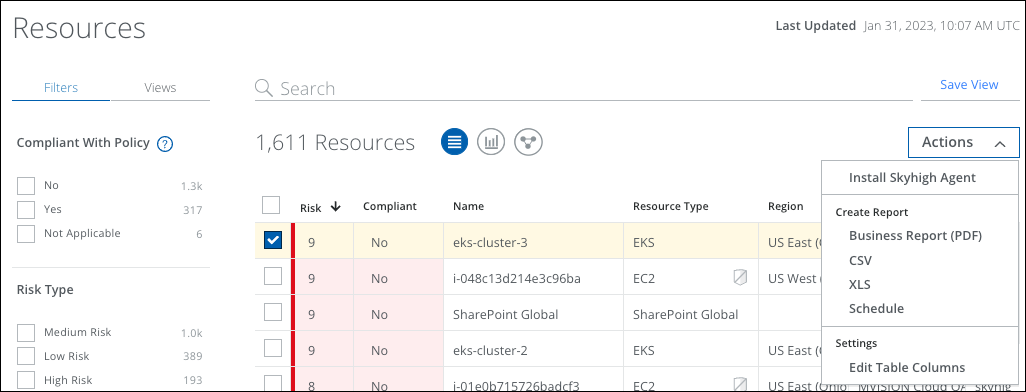
- In the Install the Skyhigh Agent dialog, under Install via Download URL, click Download.
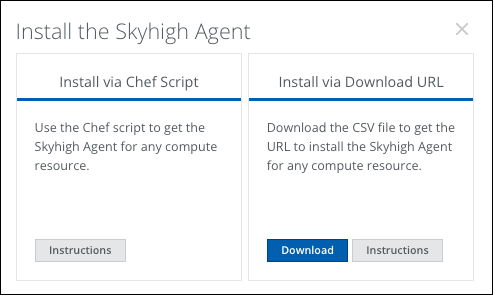
NOTE: If you have not selected a compute instance, the Download button is not active in the Skyhigh Security Agent Installation dialog.
- The file EndpointsDeploymentUrl.csv downloads. It contains the instance IDs and the corresponding download URLs of the Skyhigh Agent for the compute instances you selected.
Install the Skyhigh Agent
- Log in to the compute instance where you want to install the Skyhigh Agent.
- Open the file EndpointsDeploymentUrl.csv and use the download URL for that compute instance to download the Skyhigh Agent.
- Click Install to run the installer. No credentials are required.
When you return to Skyhigh CASB, you will see on the Resources page that the shield icon now shows a green checkmark to indicate that the Skyhigh Agent is installed.

