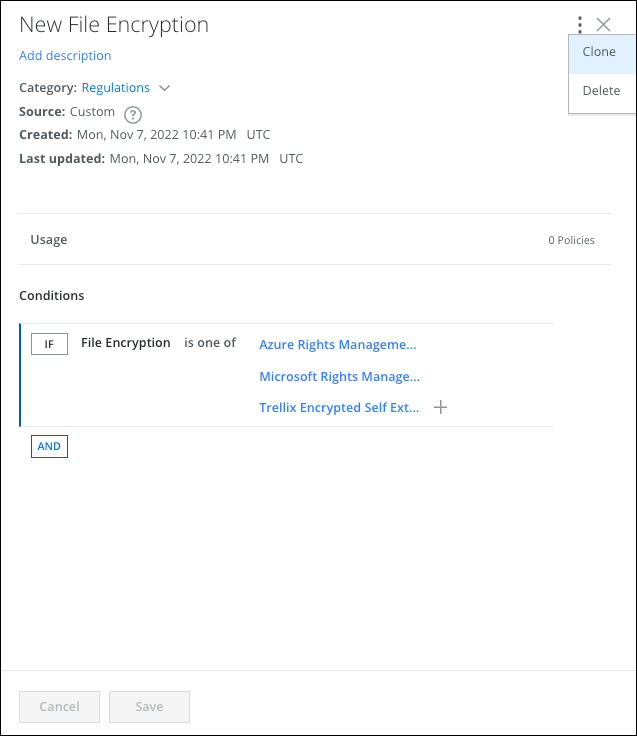Clone or Delete a Classification
For the Classifications that you have created, you can use them as a template to clone them and create new Classifications. Or you can Delete Classifications you no longer need. You can't clone or delete preconfigured Classifications.
To Clone or Delete a Classification you have created:
- Click the row in the Classifications table. The cloud card opens to display the Classification's details and usage.
- Click the three-dot Actions menu.
- Click Clone or Delete.
- Click to Confirm.