Create mobileconfig file using Apple Configurator
- Download Apple Configurator from Appstore
- Create new profile from options File | New Profile
- Enter Profile name
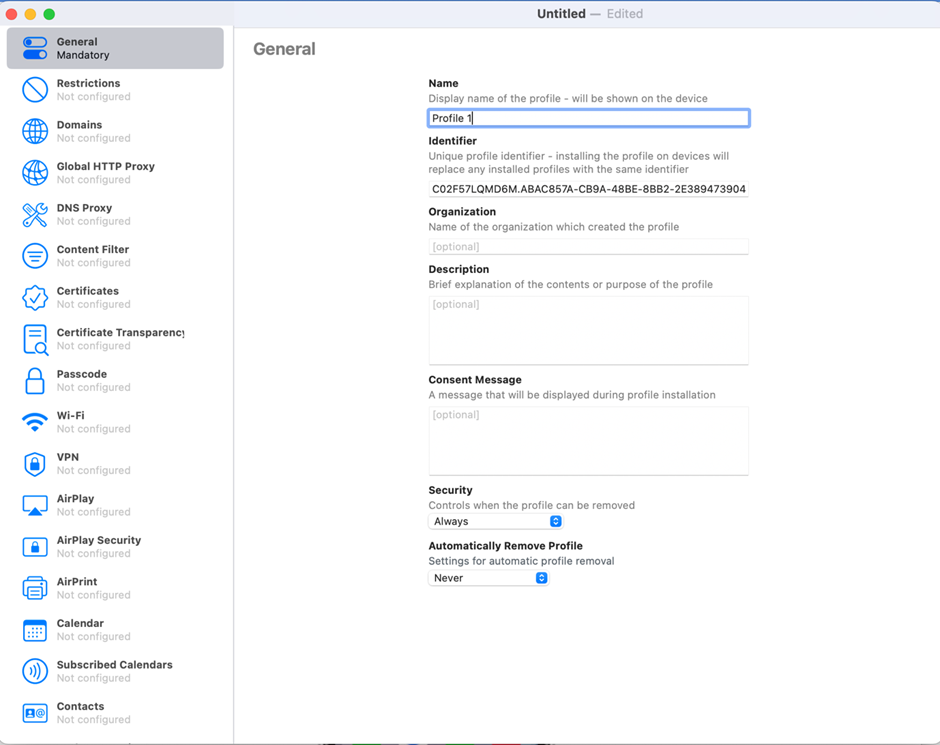
- Select Certificates | Configure
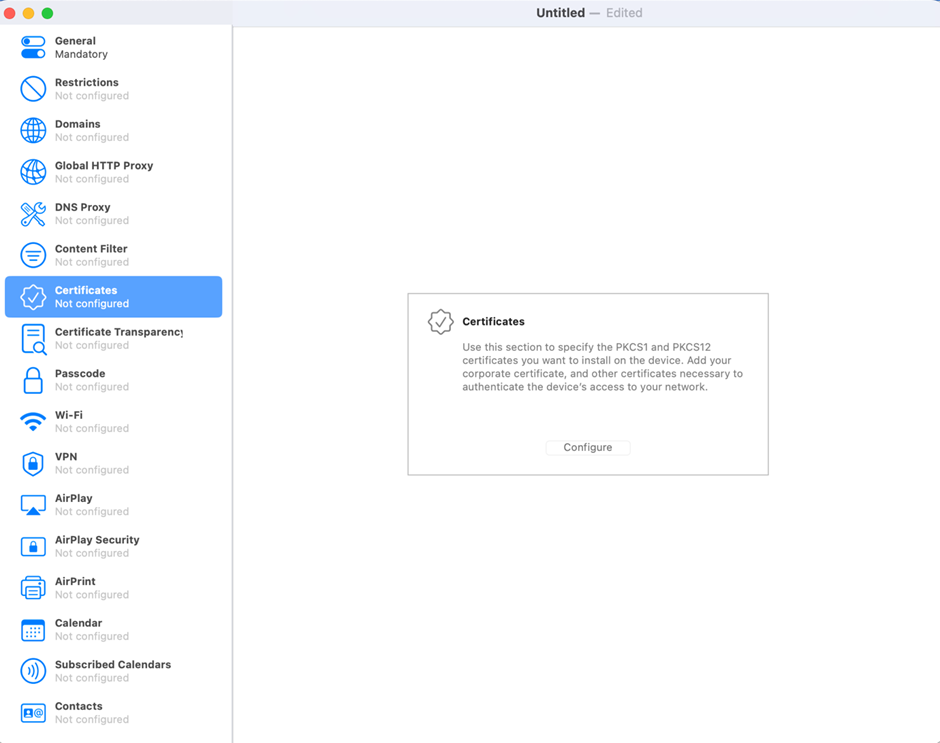
- Upload user identity(.p12) file and CA certificate
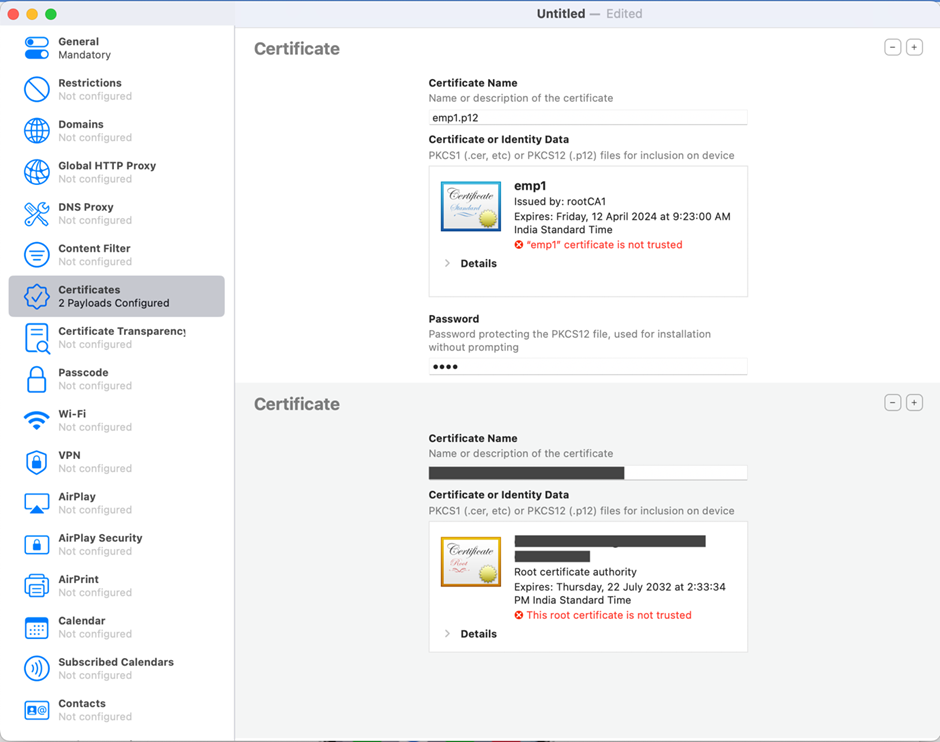
- Select VPN -> Configure and enter the VPN config details mentioned in https://success.myshn.net/Skyhigh_Data_Protection/Configure_MDM_Software/Configuration_Steps_for_a_Standard_VPN_for_iOS
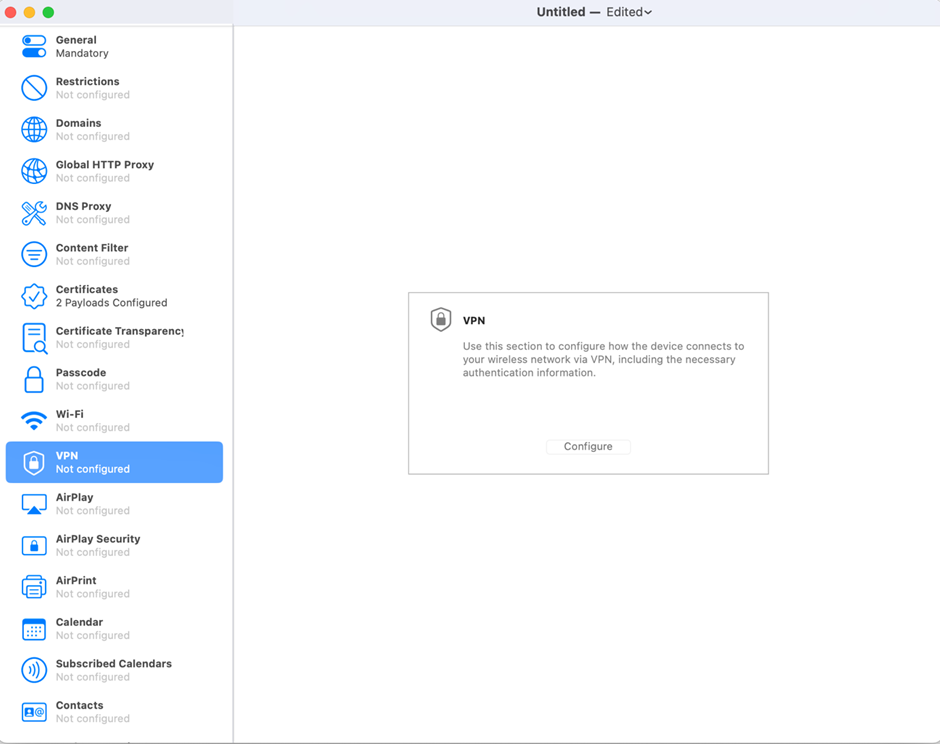
- Save the file.

