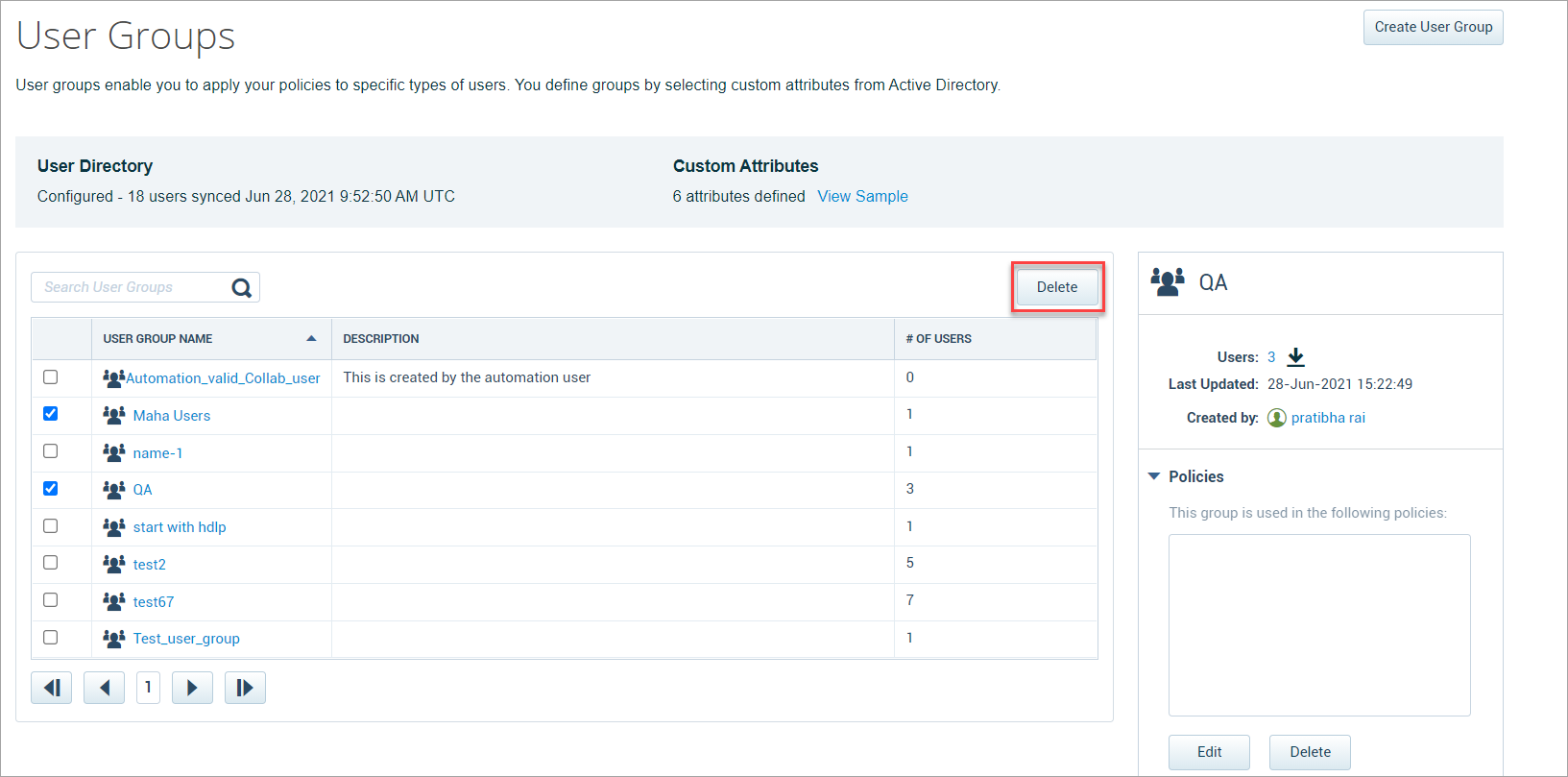Delete a User Group
You can delete a User Group you created.
NOTE: Any DLP policies using the deleted User Group will default to applying to all users.
- Choose Policy > User Lists > User Groups.
- Select one or more User Groups.
- Click Delete.
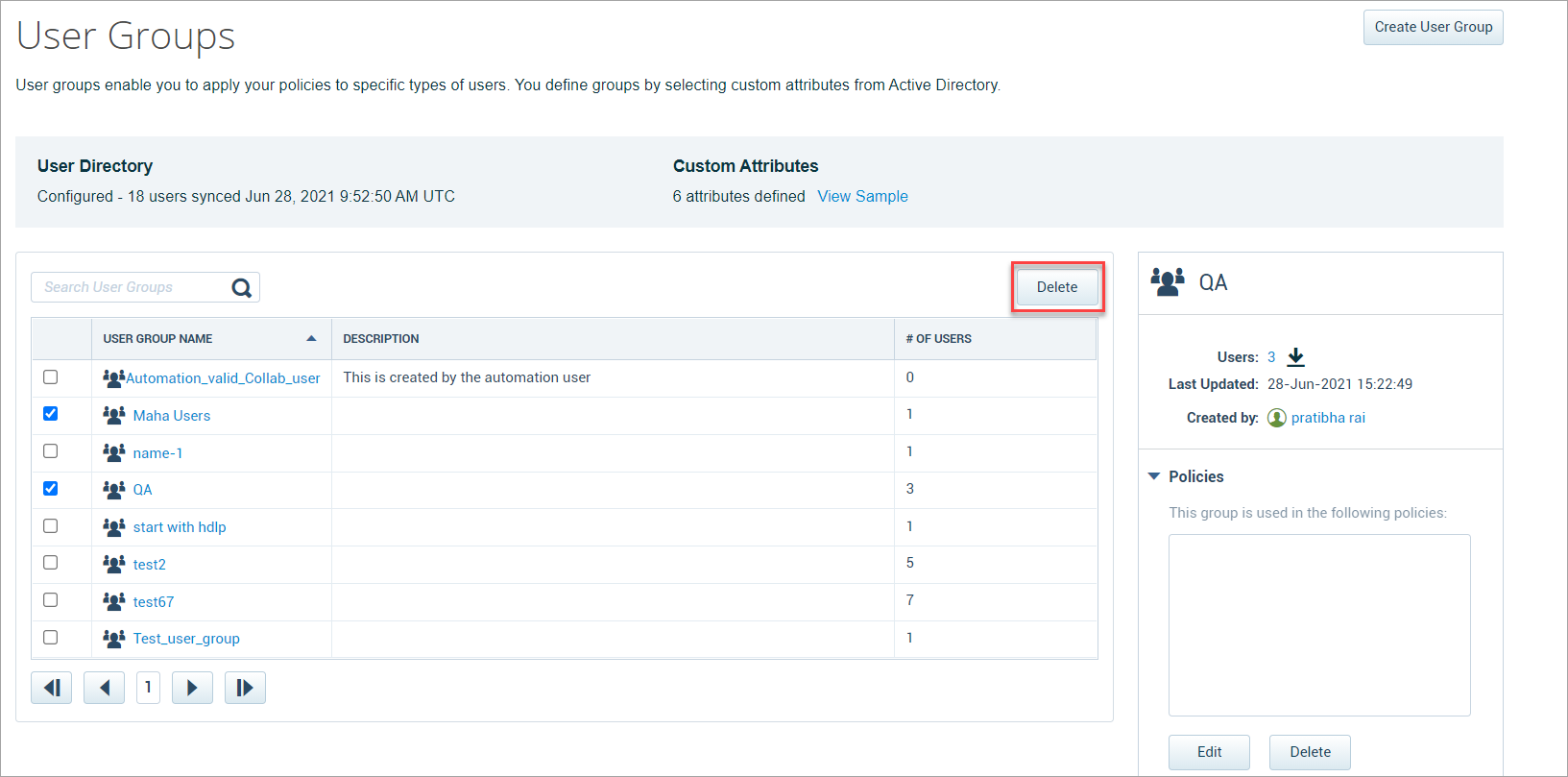
You can delete a User Group you created.
NOTE: Any DLP policies using the deleted User Group will default to applying to all users.