Add Connector Groups
Configure connector groups and associate them with applications. You must add at least one application to a connector group. After you configure a connector group, a provisioning key is generated. Use this provisioning key to register your connector.
When users request access to an application, the request reaches the connector through Skyhigh Security PoPs. The connector then forwards the request to the actual application service.
To add connector groups:
- In Skyhigh CASB navigation bar, go to Settings > Infrastructure > Private Access Configuration.
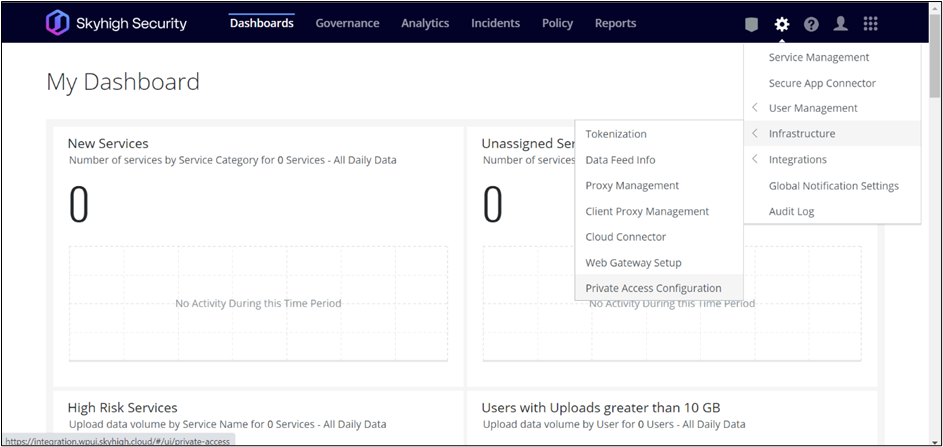
- Click Connector Groups tab.
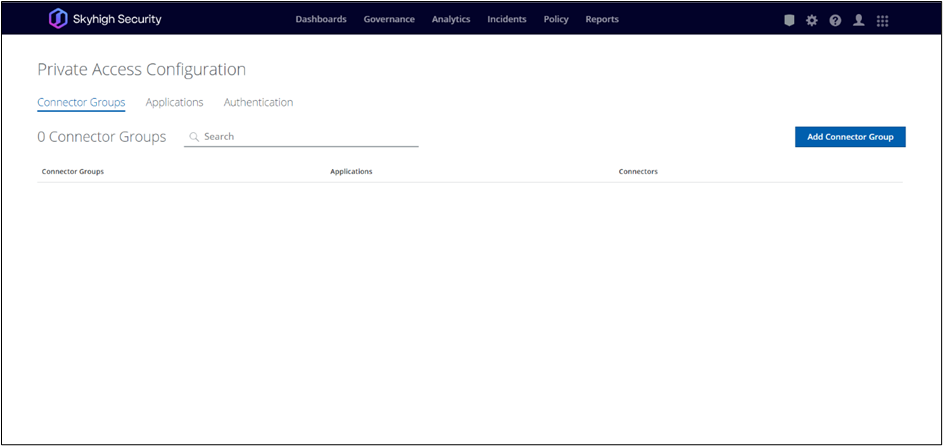
- Click Add Connector Group and complete the following fields:
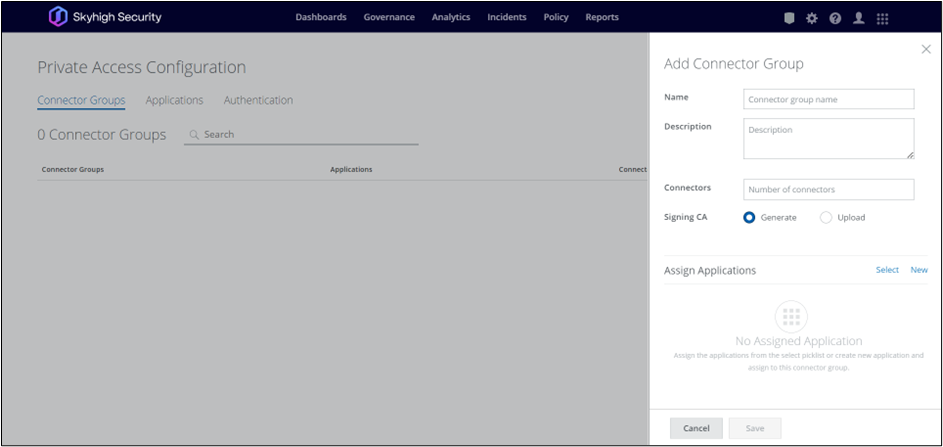
- Name. The connector group name.
- Description. The description of the connector group.
- Connectors. Specify the maximum number of connectors you want to configure in a group. The number of connectors you specify here is the number of times you can use a provisioning key.
- Signing CA. Upload or generate a CA certificate.
- Select Upload and click Browse. Navigate to the certificate and click Open. You can upload certificates that are in .p12 or pfx format with the maximum size of 1 MB.
- Click Generate to generate a CA certificate.
- Assign Applications. Assign an existing application to a connector group or Add applications and assign it to a connector group. Click Select to assign an existing application or select New to add an application.
- Click Save.
The new connector group is displayed on the Connector Groups page. - Click the connector group and copy the provisioning key.
Save this key as you will need it while deploying a connector. A connector in a group is identified by using this provisioning key.

