Power Supply Units and LEDs
The WBG-5000-F and WBG-5500-F appliance models are both equipped with two redundant power supply units. When power is switched off, the units remain in standby mode.
Control elements for power supply are provided for each of the two models as follows:
-
On the control panel, which is located on the front side of the appliance chassis
- On the rear sides of the power supply units
Control Panel
A power button and LEDs that indicate the power supply status are provided on the control panel. This panel is located on the far right of the chassis front side.
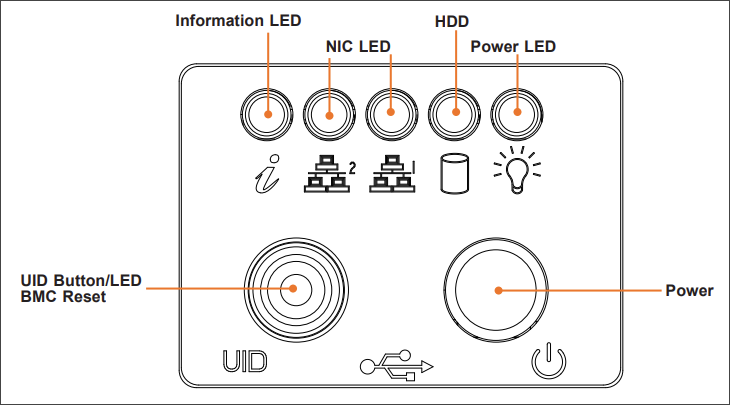
Control Panel for WBG-5000-F and WBG-5500-F
The following table lists and describes the power button and LED on the control panel. The states of the information LED that are relevant to power supply are also described.
For other states of the information LED and the other elements on this panel, see the vendor documentation.
| Control panel element | Description |
|---|---|
| Power button | Applies primary power from the power supply to an appliance or removes it. Maintains standby power when switched off. |
| Power LED | Indicates the power supply status. The meaning of the LED states is as follows:
|
| Information LED | Alerts the administrator to different states and events. The following is relevant to power supply:
|
Power Supply Units
An LED is located on the rear side of each power supply unit. You can view the rear sides of these units with the LEDs on the far left of the chassis rear side.
The following table explains the meanings of the LED colors.
| LED color | Meaning |
|---|---|
| Green | Power is on. |
| Amber | One of the following two applies:
|
| Off (no color) | There is no power on the supply units. |

