Use AIP Labels in DLP Policies
After you integrate Azure Information Protection (AIP) with Skyhigh CASB, the DLP Policy Classification rules display another sub-menu option named Azure Information Protection.
When you select API, all labels from all data classification instances are displayed in a drop-down menu using the format AIP-Instance:Label or AIP-Instance:Label/Sub-Label (if the label has sub-labels defined).
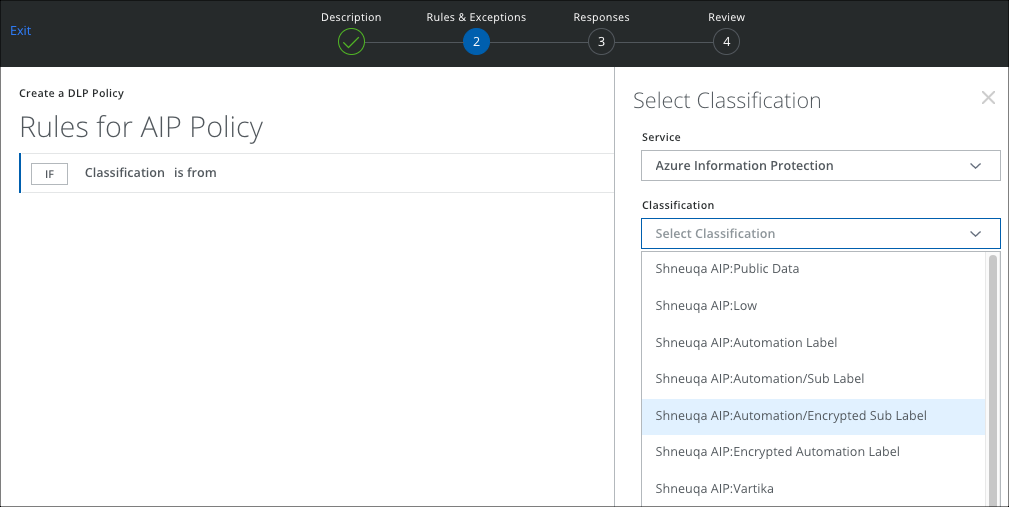
Similarly, the DLP policy response action Apply Classifications includes an option called Azure Information Protection. When you select this option, all labels from all AIP instances are populated in another drop-down menu.
NOTE: When you apply Microsoft Information Protection (MIP)/Azure Information Protection (AIP) for reverse proxy, change the policy Type to Proxy and select the Services that support AIP via reverse proxy.

