DLP for Office 365 Group Sites
All Office 365 Groups have a SharePoint site for users in the group to upload documents and collaborate. Now you can monitor files uploaded in these group sites for sensitive content, and apply DLP policies in near real-time. Also, you can scan Office 365 group sites with On-Demand Scanning to find content and apply DLP policies.
To enable DLP for an Office 365 Group site:
- Use the Azure web app for Office 365 to find the group site you want to monitor.
- Click the dot to the left of the group site to begin monitoring it.
NOTE: If you select Automatically monitor all site collections, group sites are monitored by default.
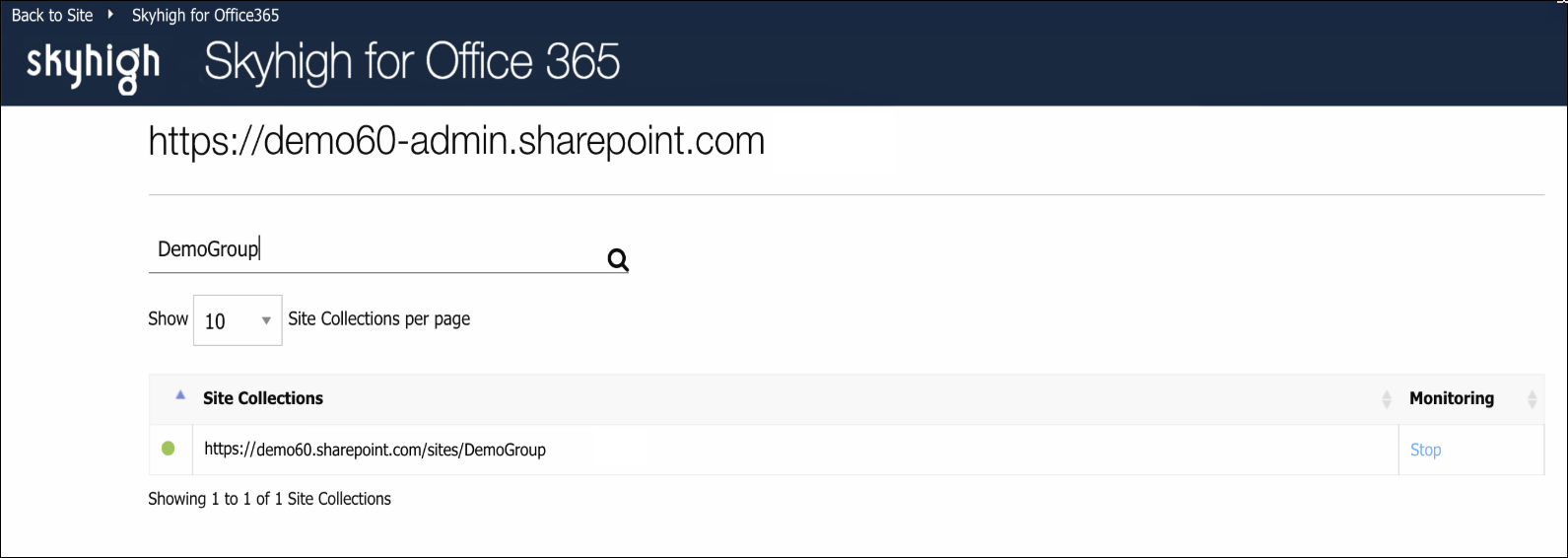
- Define DLP policies in Skyhigh CASB to detect sensitive content and apply remediation actions.

