Security Configuration Audit Page for SaaS
The Configuration Audit page for SaaS provides a high-level view of the configuration policies that are currently active or inactive in your organization's Skyhigh CASB account. You can use the page to enable or disable policies and can filter or search policies to gain insights into areas where your organization should improve its security footing.
Find the page at Policy > Configuration Audit.
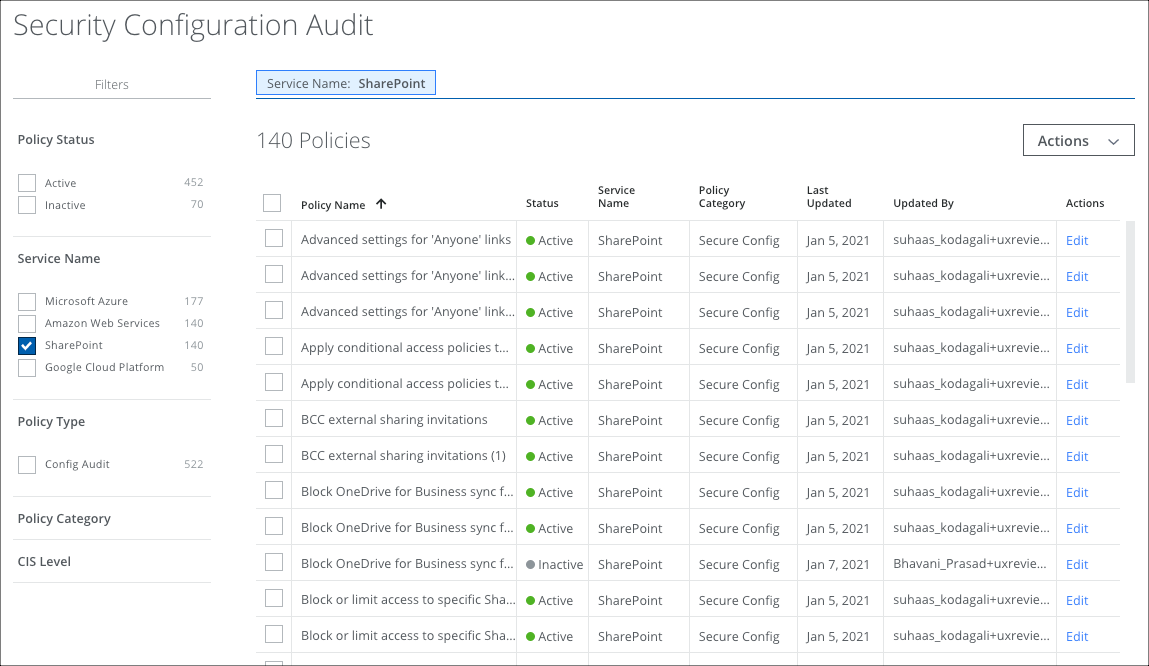
The Security Configuration Audit page provides the following information and actions for SaaS:
- Filters. Select options on the Filters tab to scope down your search.
- Search. Search via the Omnibar.
- Actions. Click Actions to:
- Create Policy. This option is not available for SaaS.
- Activate Policies
- Deactivate Policies
- Delete Polices
- Export to Template
- Policy Name. The name of the Configuration Audit policy.
- Status. The status of the Configuration Audit policy, including Active or Inactive.
- Service Name. The name of the cloud service provider the policy applies to.
- Policy Category. The category of the Configuration Audit policy.
- Last Updated. The date the policy was last updated.
- Updated By. The user who last updated the policy.
- Actions.
Security Configuration Audit Policy Cloud Card
Click a policy table row to access the Cloud Card.
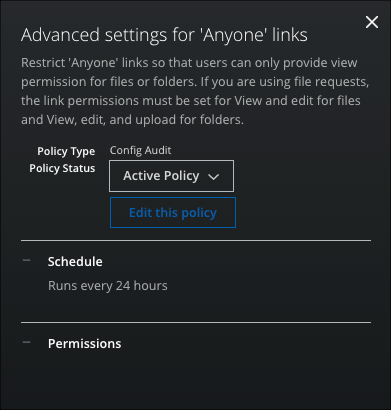
The Cloud Card provides the following information and actions:
- Policy Name. The name of the Configuration Audit policy.
- Policy Description. The optional description of the Configuration Audit policy.
- Policy Type. The type of policy.
- Policy Status. The status of the Configuration Audit policy, including Active or Inactive.
- Edit this policy
- Schedule. The frequency the policy is scheduled to run.
- Permissions. The permissions required for this policy to run.

